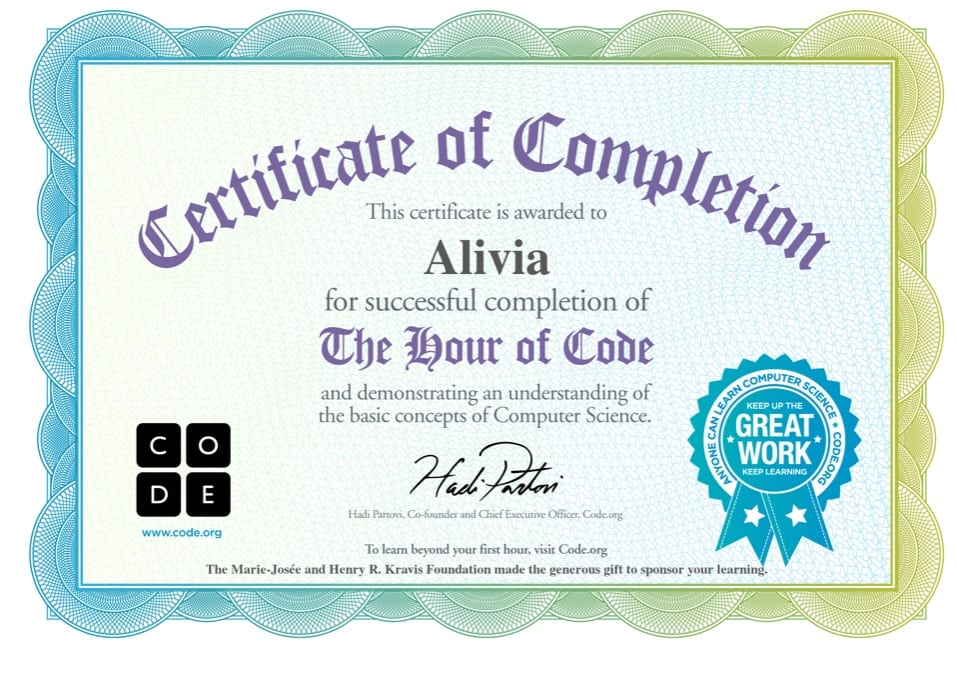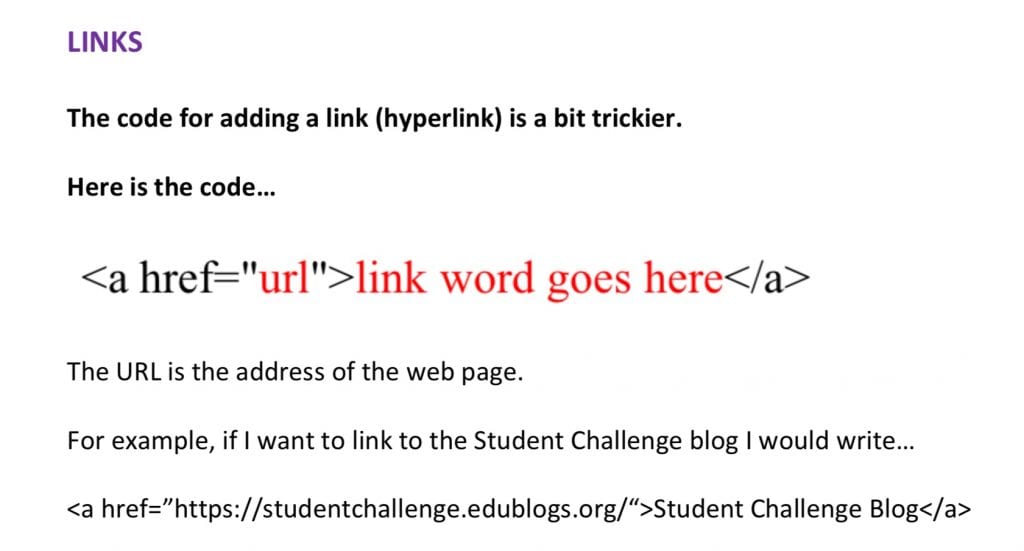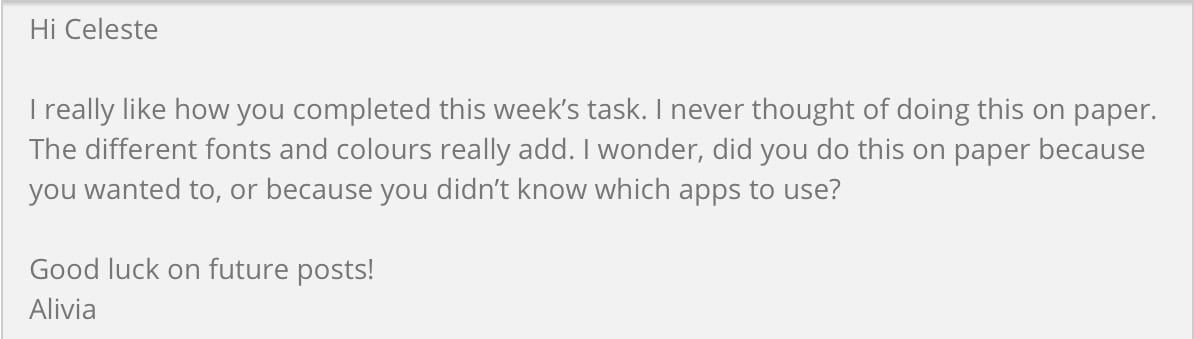This week’s Student Blogging Challenge was all about coding. Now, I didn’t know much about code other than the stuff we did on Swift Playgrounds in Grade 8. This was super fun, so I did all the challenges!
The First Challenge was about posting a comment for Alex. Alex is a coder who works for Incsub. He is visually impaired, and works with having sites readable for visually impaired individuals. I think it’s really cool how he hasn’t let anything get in his way of achieving his goal. This was my comment.
Fingers crossed for a response! I’ll update this if I get one.
The next thingamajig I did was the Hour of Code activity. In this, we pretty much went on this website and did a coding activity. I decided to do the flappy birds one, because I thought it looked cool.
This one was pretty easy to understand, easy enough that I got it right away. You had to have commands and stuff. It was pretty cool.
In the end, I got to code my own Flappy Birds game! Try it out!
I also got a certificate, which was pretty awsome.
The final task was to do some HTML coding. So, I decided to manually make links for this post!
Usually, I would just select the text, press link, and put in the URL. What I did this time was more time consuming, but was a lot more fun. I used the cheat sheet from the SBC challenge to help me out.
Yup, it was very time consuming. But now, if something ever happens to thiw website, I’ll know what to do. Until then, I think I’m gonna stick with the link button!