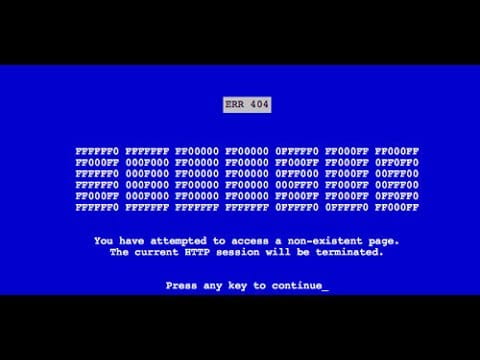In this term we have had to make 11 videos, 6 for maker, and 5 for Humanites. In creating these videos I have had to use different Core Competencies, and ISTE Standards. Because of that I now have to reflect on how I used them in this post about the maker videos.
Competency 1: Empowered Learner, Drumheller Documentary
• I have leveraged technology to take an active role in choosing, achieving, and demonstrating competency in my learning goals.
I think this video is a good example of this competency because we only had about 30 minutes to film our video, not much time right? But wait, there’s more, since we aren’t allowed to wander the museum alone, that means we have to go in pairs (my partner was Gabe, go check his blog out here.), and because of that we only had around 15 minutes to film and edit our video. In these 30 minutes we had multiple technology difficulties mostly regarding our microphone… lets just say if you watch the video I’ve linked below, well RIP headphone users. In these thirty or so minutes that we had to film, we used the technological resources we had, and improvised more often than not, as we were filming to share information. As we edited our videos we were able to select the clips that did the best job of showing what we had learnt, and compiled them into one video.
Competency 2: Knowledge Constructor, Ghost Town Silent Film
• I can critically curate a variety of resources using digital tools to construct knowledge, produce creative artifacts, and make meaningful experiences for myself and others.
I personally believe that in creating the silent film I used this competency because we had been told where our location to film was, but we had no idea of what it looked like. I then decided to look for photos of the ghost town, I found several that were of a map of the ghost town. This made it easier for my group to come up with ideas for our film. The only issue with the map was the fact that it neglected to show what building did or didn’t have the inside blocked off. Visitors to the park could only go into one area of the building, and because of this we had to improvise, using the technology we had access to, to create synchronized cuts in the video so it would look like certain buildings had insides, even though in reality they were barred off. Thank you to everyone who worked with me on this film; Ryan, Matthew, Ben, and Julia.
Competency 3: Innovative Designer, How Place Impacts Who We Are
• I use a variety of technologies within a design process to identify and solve problems by creating new, useful, or imaginative solutions.
In the creation of this video I used many different apps, including; Pages, iMovie, Garageband, Snapseed, Photos, Camera (on my iPad, iPhone, and GoPro), and many others. I used Pages for the script, iMovie for the overall editing, Garageband for the voice over, Snapseed for the photo editing, photos for basic video and photo editing, and I used a camera for taking photos. Who would’ve guessed! Because I was using so many different apps, I would occasionally run into the issue of not being able to export a part of the project from one app to another and instead I would have to export the project to a separate random app just because it was the wrong file type.
Competency 4: Computational Thinker, Run Remake
• I developed and employed strategies for understanding and solving problems in ways that leverage the power of technological methods to develop and test solutions.
This video was a bit different than the others, because of the fact that we had to recreate a short film, action to action, shot to shot. I found that in re-creating a video we ran across more problems than we had previously expected. One of the biggest problems that we ran into was the fact that the first day we filmed it was raining, in the video that we were trying to re-create it was a sunny day. We managed to overcome this issue by filming on a later date where the weather was more cooperative and closer to the weather that was in the original video. Another big issue that we had with our first draft were that our shots were either too short or too long, because of this issue we had use editing strategies so that we were able to shorten or lengthen the clips.
Competency 5: Creative Communicator, Live Event Video
• I communicated clearly and expressed myself creatively for a variety of purposes using the platforms, tools, styles, formats, and digital media appropriate to my goals
In this video, I expressed myself creatively by using different shot angles and obscure filming locations and methods. A good example of this is the creation of the GoPro mount that attached to my dog’s harness, as attaching it to a tree branch above the trail. One of the things I communicated clearly was my dog Trink’s energy and enthusiasm for walks.
And just in case you’re wondering, I do have friends.
-Finn