⚠️ Some content in this post is outdated and no longer accurate.

How do I creatively communicate who I am?
Launch
We read User Manuals for Ms. Maxwell, Ms. Willemse and Mr. Hughes. We then wrote their similarities and differences in a Venn diagram on the white board.
We made a list of I am statements then put them into WordPack and customized the shape and colours. Here is my WordPack image:

Milestone 1
We wrote out our Knows and Need-to-Knows about the project on sticky notes and placed them on the window of the PLP room. We later organized these sticky notes, bunching the similar ones together.
I learned how to use the See-Think-Wonder technique to record what I see (or hear), what I Wonder and what I Think. I learned that I can’t write with the Apple Pencil and watch an Apple Event at the same time, typing works way better (you can actually read it). I practiced this technique agin when we got to “meet” Scott Reintgen, author of Nyxia, via Zoom.
Building Knowledge
We rotated through different stations and learned how to: edit photos (I got a refresher on how to add effects and filters), how to use markup in photos (I made a pencil sharpener man), and use the shortcuts app. Here is my pencil sharpener man:

Then we brainstormed what stickers/symbols we might want to put on our Memoji’s laptops.
We also made some classroom norms (agreements) and decided on which we liked and which ones we could do without.
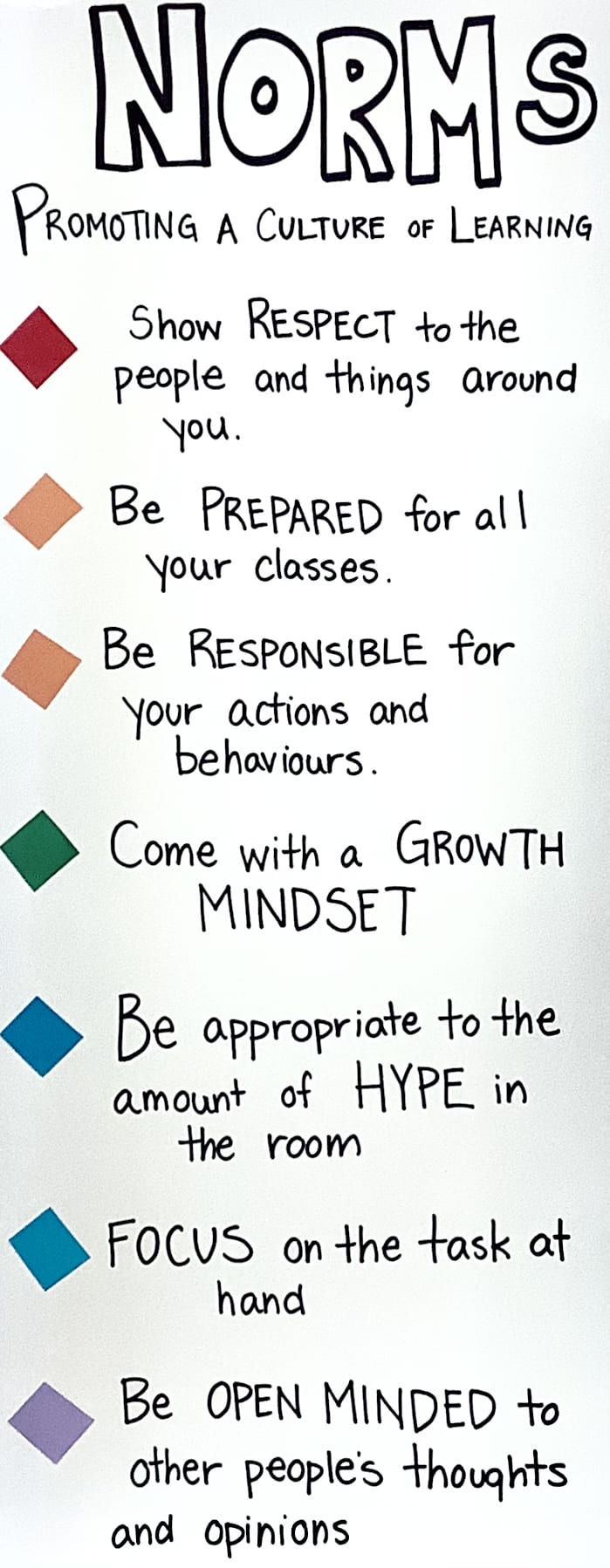
We made digital selfies, with three I am statements. I liked this activity because I got to learn more about my classmate’s interests. Here is my digital selfie:
 Then I chose 5-10 stickers that symbolize me to put on my Memoji’s laptop.
Then I chose 5-10 stickers that symbolize me to put on my Memoji’s laptop.
Milestone 2
We wrote a ‘Memoji customization plan’ that had to be approved by the teachers before we could customize our Memojis.
Then we put our Memoji customization plans in action. We used Keynote to place our stickers on our Memoji’s laptops.
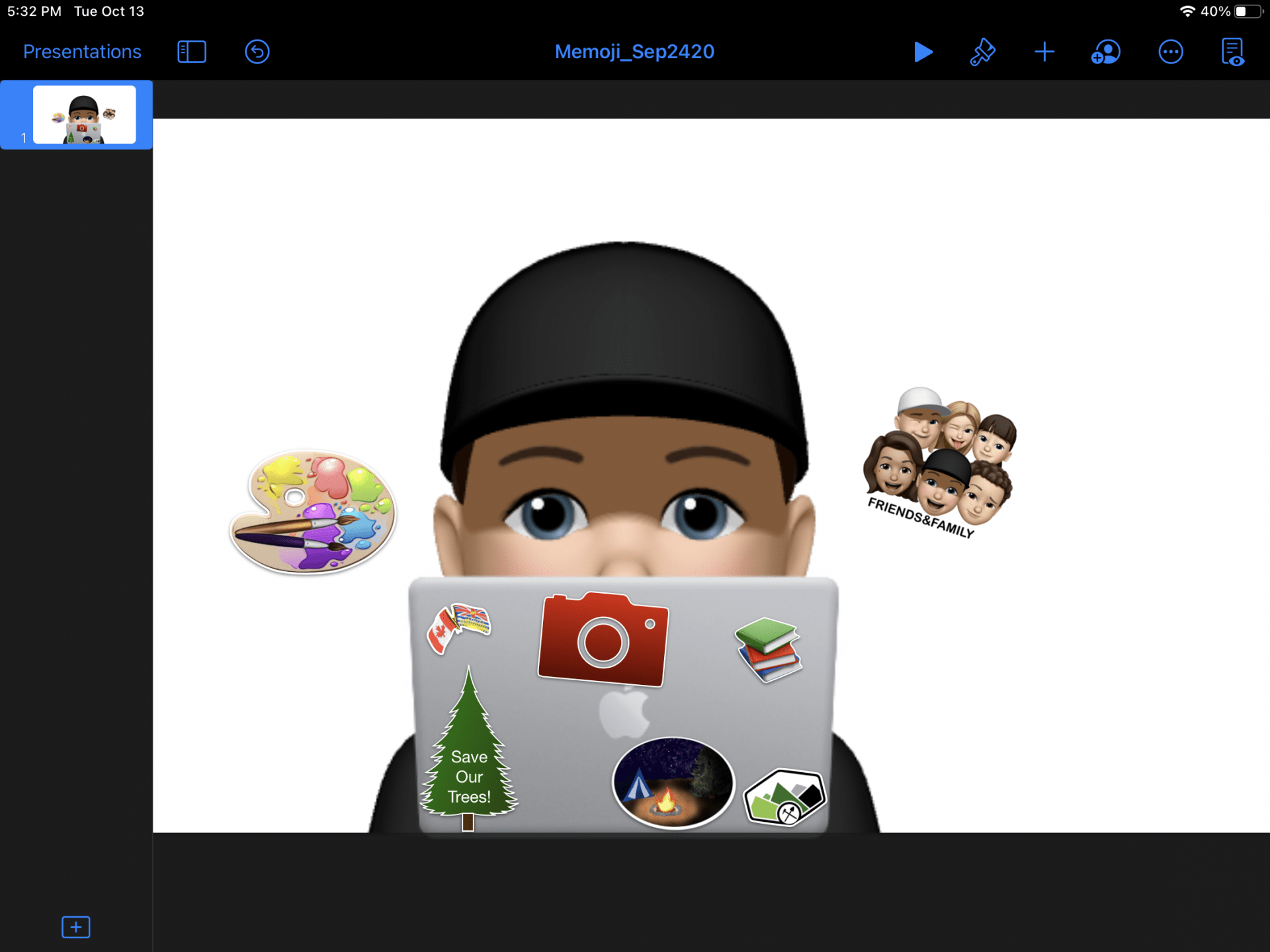
We did a writing meditation, in which we imagined a perfect get together with a friend, then described it the best we could.
Milestone 3
Then we wrote an outline for our User Guides.
Then we wrote our User Guides with proper sentences and paragraphs.
Develop and Critique
Milestone 4
In this milestone we critiqued each other’s Memoji laptops. Here is the critique I got for my Memoji.


Milestone 5
In this milestone we critiqued each other’s User Guides.
We then used the critiques to improve our Memojis and User Guides.
Present and Reflect
Milestone 6
We then were put in groups of 3 and we presented our Memoji and User Guide to our group. I enjoyed this milestone because I got to learn more about two of my classmates that I didn’t know anything about before. My Memoji and User Guide:
My Memoji↘️
↘️ My User Manual ↘️
My Reflection
What I Think I Did Well
I think I did well on both the User Guide and the Memoji laptop sticker. I think I did well because my User Guide is descriptive and tells a lot about me, and has organized formatting (titles, headings, etc.). I think I did well on my Memoji laptop because the stickers tell a lot about who I am, the stickers have the same formatting (border size, shadow, etc.) and the camping sticker I made myself. I also like how I used Memoji’s of my friends and close family and made it into a sticker.
I also think I did very well on helping my classmates with critique, refinement and tech help. I read, critiqued and helped refine multiple classmates Memojis and User Guides.
What I think I could improve on
I feel that I could improve on not writing more than I need to. A few times during this project I ran out of time because I was writing too in-depth. I need to write everything out in point form first then convert it into sentences.
What I found challenging
I found it very challenging to write this reflection. I think that with practice I will get better and more comfortable with writing reflections.
That’s all for now! I hope you enjoyed reading this and will come back for more posts later.

Wow! I like it. Your reflection was really good. Good summary of your learning.
I like the focus on this post on your process of learning! You even include your reflection on your experience in the classroom! Great media as well. Nice work!!
Thank you!
Wow! I absolutely love this user guide reflection. You put so much detail into this, and it turned out amazing!!! Great job 🌲
Thank you! I’m so glad that you enjoyed it!
That was a great way to express your journey throughout the project.
Alicia 😁