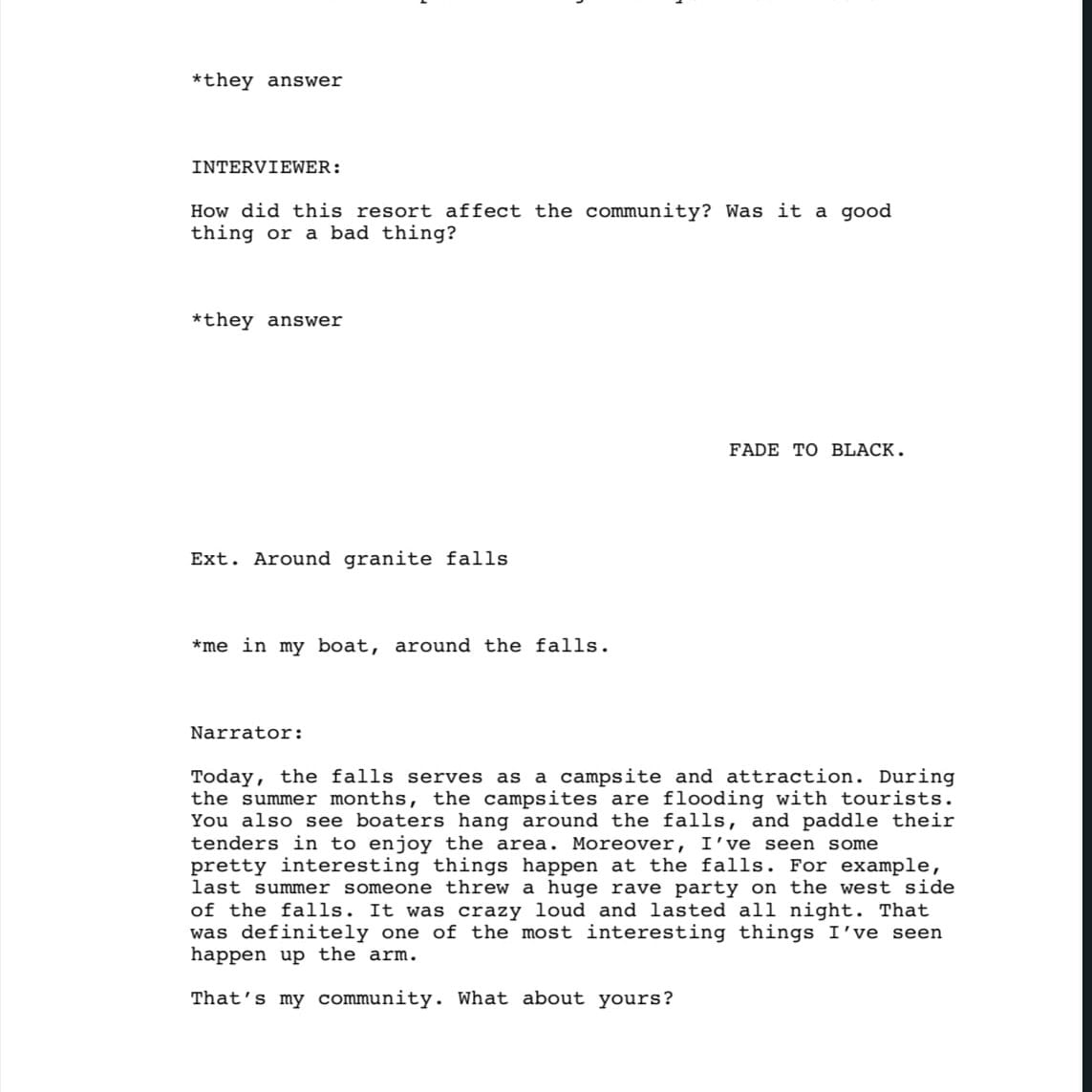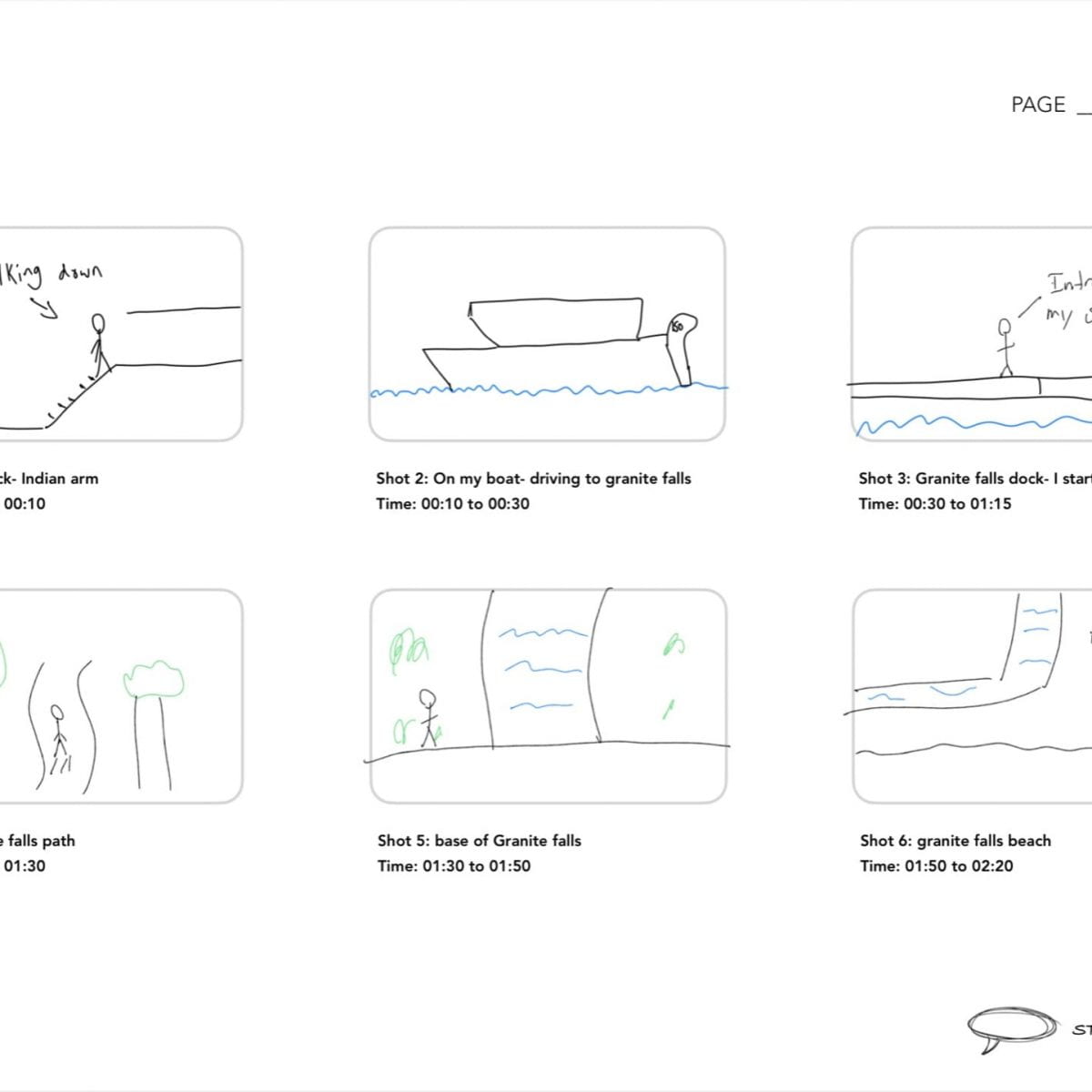Hello readers, and welcome back to the blog. Today’s post is about s project we completed during our field school to Disneyworld. This project was called “five trend videos”, and was all about making trend Tik tok’s during our time at disney. The driving question was: “How do I make effective personal design choices?” I can do this by finding trends that coincide with my interests and passions. Also, by researching and planning out what my videos will look like.
The first “investigation” was our Personal productivity system. This was all about setting up the tools on our iPads, and using them effectively. This included organizing “things”, clearing our inbox, and setting up our calendars. This was getting us ready for Disney world, as we would have to carefully plan out our videos.
Here’s what my maker section in things looks like:

The 2nd investigation was all about researching and planning our videos. We used the web, and examples from our teachers to conduct thorough research. The requirements for our videos is that 3 had to be independent and 2 had to be “squad videos”. Here’s a link to my document of video ideas:
I tried to make my video ideas trends that were well known, and that people could relate to. I also wanted to have a mix of comedic, dramatic, and serious videos.
The 3rd investigation for this project was to make our video prototypes. At first I was confused as to how we would do this, since our scene looked nothing like it would at Disneyworld. However, the whole purpose of this was to visualize and see what we could fix in our videos. Here’s an example of one of my prototypes: IMG_2852
We made do with the PLP classroom as our scene, and performed our great dance!
Then for the last investigation, which was making our final drafts! We arrived in Disney and we began to craft our videos. We had to make sure we were diligent with our time, and didn’t get carried away in the magic of Disney. On the first day, I filmed my first video in front of the magic kingdom castle: Just Wanna Rock dance
Here’s the rest of my completed trend videos:
Me vs. What’s playing in my AirPods
To summarize, this project was lots of fun, and I learned about video editing, and video creation. Doing this project made me realize how much effort has to be put in for these “influencers” on Tik Tok. I found that it took lots of planning, organization, and putting our plans to action while we were at Disney. Looking back, I could’ve planned things a bit better, as I sometimes found myself doing things on the fly.
Thanks for reading!