It’s our last video for this first term in our maker class. Wow did we get a challenging video to make to end it off! Our task with this video was to film a live event. We would have to plan, design, and record this event of our choosing while it was happening. This is one of the videos I was most exited to make and also one I am most proud of. This post will cover my planning process, filming experience and the ISTE standards I demonstrated to complete this video. Let’s jump right in!
The first step for my live event video would be choosing what I actually was going to film. I had a variety of options like mountain biking and circus, but in the end I went with the Hornets rock climbing practice. I know most of the employees at the hive (where the practice takes place) and most of the kids in the team so I felt like it was my best option.
After that I started to plan what my video would look like. I began by making a story board and shot list. The story board I created in keynote by drawing rough sketches of what I wanted the video to go like as I knew that layout of the hornets class quiet well. After completing that I went into things and made a check list of the shots I needed to get so I could easily keep track of what I had already filmed and what I needed to film.
- Shot list in things.
- Story board in keynote.
The next step in my planning was to make a script for what I would be saying at the event. I made my script in pages. It was a detailed script but I made sure to leave some flexibility for changes I might have to make on the fly. An example of this was in my interview questions, I knew what I wanted to ask about several things the hornets were doing but I wasn’t sure who I would get to interview. Would I be allowed to interview my coaches on camera? What kids from PLP (who already have photo consent) would be available to interview? I made a priority list to fix this problem and to stay flexible, it went: Coaches first, PLP kids second, non PLP third.
My script, story board, shot list, and interview questions all made up what is called my Action Plan and afternoon I completed them I was ready for the final step, filming.
I filmed my live event the day before it was due which seems risky but I was confident in my plans and ha debentures unable to film any other days. I made sure I had a Mic from ms Maxwell and my IPad and I set of to the hive. I got all of my no audio needed shots done very well. I took time lapses, worms eye view, birds eye view and more angles of climbing. The problem occurred when I needed to be talking or interviewing. To my horror ms Maxwell had accidentally given me a mic that was broken. Of course this wasn’t her fault at all as I should have checked before hand to make sure it wasn’t broken. I fought through this problem by finding the quietest places in the hive to record. I got all my shots done, checked them off my list and went home to edit.
Editing is where another problem struck! My audio was added, my videos were in, my music was added, everything was done when suddenly iMovie decided to stop working. Two of my clips turned black for no apparent reason. I could not fix them but I will when I get help from my teachers. With the editing done I published my video and was very proud of the final copy.
Throughout this project I also demonstrated the ISTE standards and curricular competency’s.
Creative Communicator
- I communicated clearly and expressed myself creatively for a variety of purposes using the platforms, tools, styles, formats and digital media appropriate for my goal. I demonstrated this ISTE standard throughout the many stages of my project. Wether my goal was making my action plan where I used many different apps, the tools in them and the formats they supplied to clearly communicate my idea of what I was doing in my video. Or I was filming where I used different cameras, types of videos, and many angles to communicate what was going on in the hornets session.
Empowered Learner
- I leveraged technology to take an active role in choosing, achieving, and demonstrating competency in a learning goal. This a ISTE standard I used extensively in this video making process. I had to leverage various technology’s when demonstrating achieving editing my video or completing all the strange video angles I had to find to complete my video goal.
Launch Design Thinking Competency: Navigate Ideas
• I took creative risks in generating potential ideas and added to others’ ideas in ways that enhanced them. I did this when taking the risk of creating an animated graphic at the start of my video which generated my idea to make my video like a news report overall enhancing it.
- I screened ideas against criteria and constraints, and chose a form for prototyping and develop a step-by-step plan that identifies key stages and resources to carry out. I did this when I put my prototype video idea against the constraints ms Maxwell had set me regarding my filming goal and made revisions to fit the constraints, then I made a plan to that identified key stages of filming and created the resources I would need to carry it out.
- I Identified and used appropriate tools, technologies, materials, and processes for production. I did this when creating my action plan as I used many different tools and materials to organize and create it successfully.
In conclusion, although this project had its struggles and set back, I used the skills and tools I had, along with the competency and ISTE standards to create and complete the filming of a live event. I enjoyed this project quite a lot and plan to keep filming and using these technique sin my future. I hope you learned about my filming process and can learn from some of my mistakes. Thanks for reading and ill see you guys later!
Here’s my final video copy:
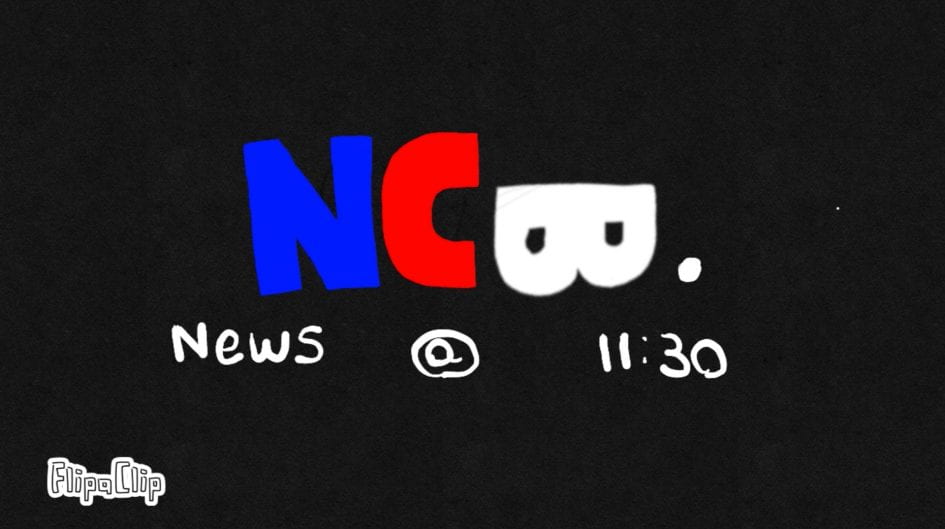







Leave a Reply