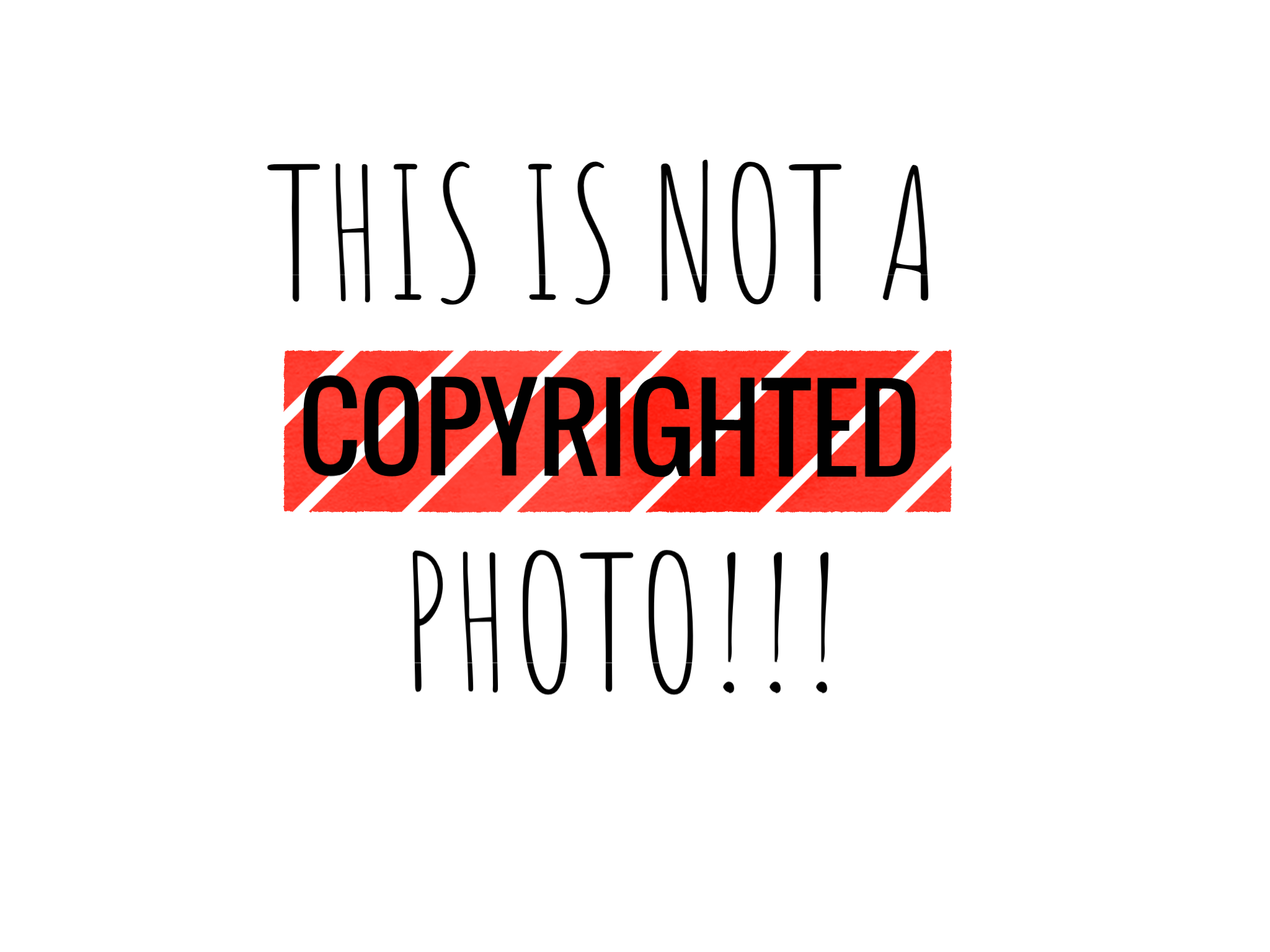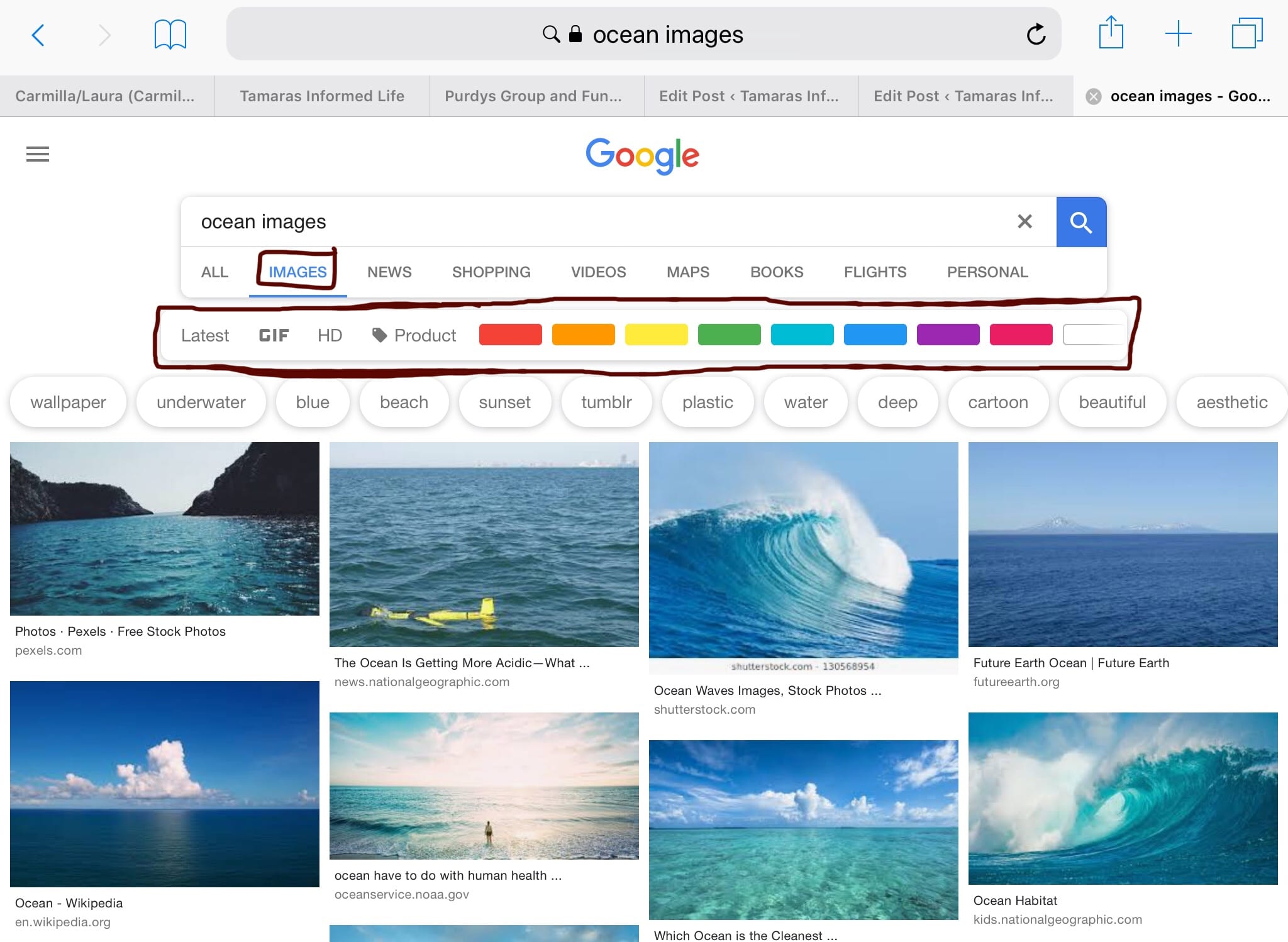THIS IS NOT A COPYRIGHTED PHOTO
“Avoid Copyrighted Photos At All Costs”
I am participating in a worldwide blogging week-by-week challenge. This weeks challenge is “Copyrighted Images”. We have been taught and reminded about using copyrighted images a lot in all of out PLP (Performance Learning Program) classes over the past two and a bit years.
The main lesson is, don’t use them.
In my oppinion, the best way to avoid copyrighted images it to make them yourself.
On heavy rotation for my image creation apps are-
–Sketches Pro (for drawing)
–Keynote (using apple shapes can create simple copyright free images)
–Phonto (for putting text over images)
-Photos/Camera (used to take photos and sometimes crop them)
–Adobe Photoshop Fix (used for photoshopping images)
–Adobe Photoshop Mix (also used to photoshop images)
These apps are great for creating and taking copyright free photos. But if you’re looking to tell when a photo taken off the internet, I like to think “assume copyrighted until proven otherwise”.
I hardly will use an image off the internet in my blog posts, but when I do, I make sure they are copyright free, and to make sure that they are always at least “marked for reuse”, I go onto my safari browser and do the following things…
The browser will then re-set and bring up photos that it has sorted into “labeled for re-use” items. This insures that the photos are allowed to be unsed again. Although, if you’re making money off your blog I recommend just creating your own images.
Thanks for reading!
Comment below if you use one of the apps I meantioned and which is your favourite!