🌲How Can We Design An Object To Optimize It’s Shape?🌲
🌲Hello and welcome back to the forest of learning! In this post I will be walking you through the process of the project “ultimate design challenge” in which we will be designing and 3D printing an object that is optimized for either surface area or volume depending on it’s intended function/purpose. We would be using Tinkercad to design and create everything. I personally created a space station based on the international space station (or ISS). This project was really interesting and I hope you enjoy reading about it!
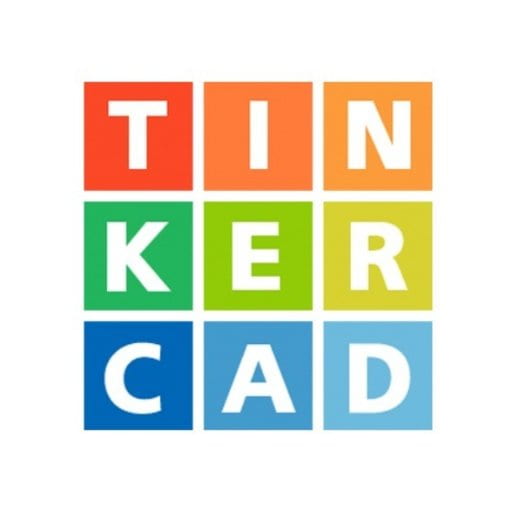 As always we followed the project path throughout this project;
As always we followed the project path throughout this project;
In this project I was lucky enough to have worked with my friends! Special thanks to Alicia and Fraser (Go check out their blogs!) for being awesome humans and teammates! To start the project off Alicia, Fraser and I decided on creating an interplanetary space themed set, I would create a space station (thanks Fraser for the idea!), Fraser would create a satellite, and Alicia would create an escape pod.
Throughout the project we also learned math to help us calculate surface area and volume of our 3D design. We worked as a class and sometimes on our own to practice using formulas to find the surface area and volume of various 3D shapes. We mainly focussed of finding the surface area and volume of rectangular prisms, cylinders, triangular prisms, and multiple pyramid shapes. At one point, we even did a Kahoot quiz as a class to solidify our knowledge!
Now, for the actual design portion! My goal was to create a space station designed for maximum surface area. I ended up going through many drafts before finishing my final design. We fully created our designs using Tinkercad! Just like most design softwares made for computers, it was a bit finicky on an iPad. Tinkercad was definitely a lot easier than using scratch to code a simulation but it was still difficult nonetheless. Using the ISS as my reference, I spent time making sure my design was realistic, but simple enough for me to calculate the surface area and volume at the end.
⬇️Here were some drafts I created⬇️
⬇️Here is my final design⬇️
For milestone 2, we needed to find the formulas we would be using in our design. I needed to to find surface area and volume formulas for a sphere, cylinder, and rectangle; since those were the shapes that made up my design.
The next portion of this project I found the most challenging; Milestone 3. In milestone 3 we actually did the math calculated the surface area and volume for each individual object. I found that it was fairly difficult at first to write and fill out each formula, but once you got to know the formulas a bit better you just get into the rhythm of filling them out. By far the most tedious shape to do was a cylinder, the formula isn’t that complicated, but it is very long- one mistake and you would have to start from the beginning.
⬇️Here was my finished calculations⬇️
After completing milestone 3, I also added the total volume and surface area of my entire design as well as found the total surface area to volume ratio. The final results show that I did in fact reach my goal of creating my space station to have maximum surface area!
⬇️Here were my final results!⬇️
To end this project we needed to present in front of the class. Fraser created the keynote presentation. Alisha, Fraser and I all presented and it went well! Here is our presentation in the form of a YouTube video:
Core Competencies
Reasoning and Analyzing
Throughout the project, I exercised and improved on my “Reasoning and Analyzing” skills. One specific portion of the project I believe demonstrates my skills best was in milestone 3. In milestone 3 I spent time doing calculations of my design. I spent time filling out formulas and learning math concepts in order to successfully find the correct surface area and volume for my design. I worked on analyzing and examining my object in order to find which shapes I needed to calculate, I also needed to gather previous knowledge of these math concepts to insure that my calculations were accurate.
Applying and innovating
During this project I feel I have improved my “Applying and Innovating” skills. I feel that throughout creating my object I improved on my applying and innovating skills a lot. I believe this because I spent time designing and building my creation, which allowed me to innovate and create new ideas which contributed to my final design. I also needed to take previous knowledge I had gained from drafts I had created, and apply it to my final space station to insure that my final draft would be the best it could be.
Communicating and Representing
I believe I have improved on my communicating and representing skills immensely during this project. I found that explaining and justifying mathematical ideas is definitely quite hard. One point I believe I demonstrated this skill best was while presenting my model to the class, through presenting I improved my communication skills by explaining and describing my mathematical elements of my design. Another part I believe I demonstrated this skills best was through creating this post! I represented my own ideas and thoughts while fully explaining the process of creating my design.
🌲🌲🌲🌲🌲🌲🌲🌲🌲🌲🌲🌲🌲🌲🌲
Overall, this project was very fun! I ended up meeting my goal of creating a space station designed for maximum surface area. I am very proud of myself, I think that I was very productive in this project and I am happy about my work overall. So, how can you design an object to optimize it’s shape? Well, you can create a space station on Tinkercad for optimized surface area! I can definitely improve on my designing skills, but overall this project was one of my favourites of the year. I improved on my math skills and I loved the way that I could apply the skills I learned onto my design. This was overall a great learning experience and I am glad to have done this project this year.
As always, thank you for watching me grow in the forest of
🌲learning🌲




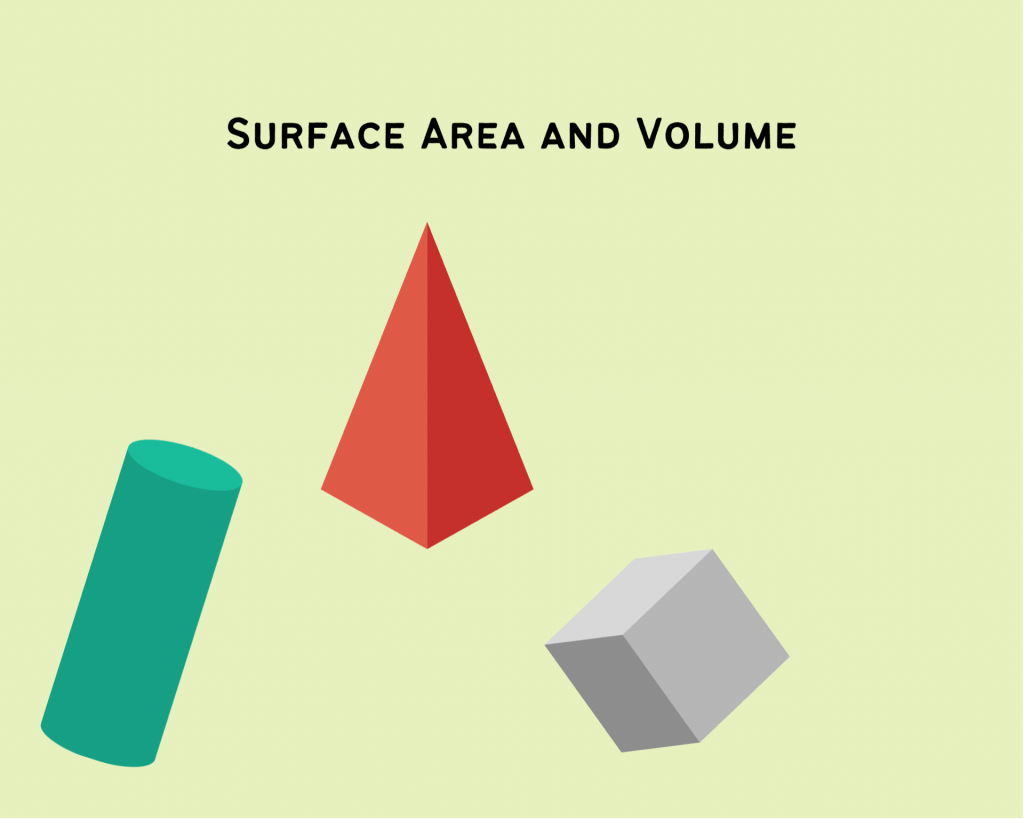





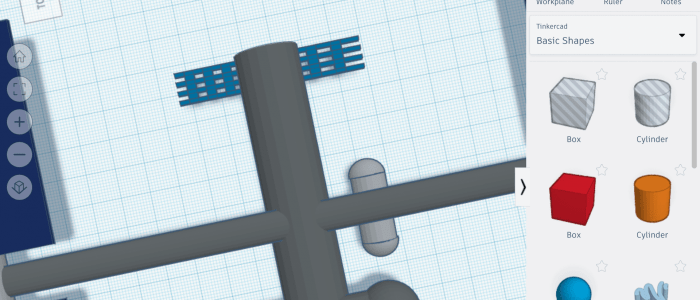







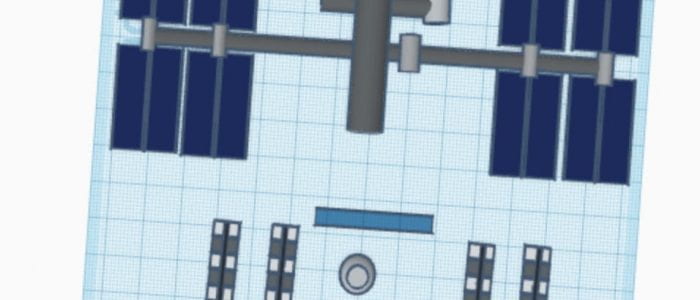
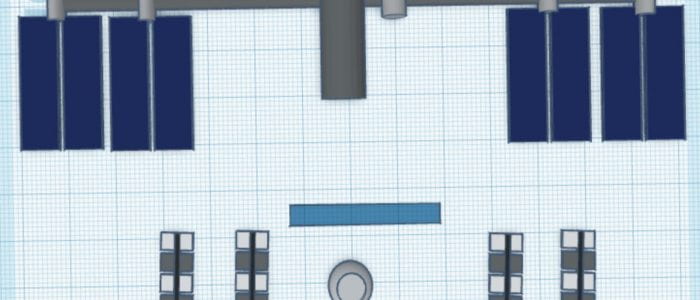
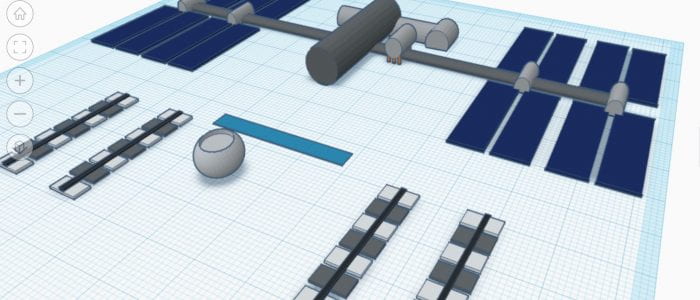



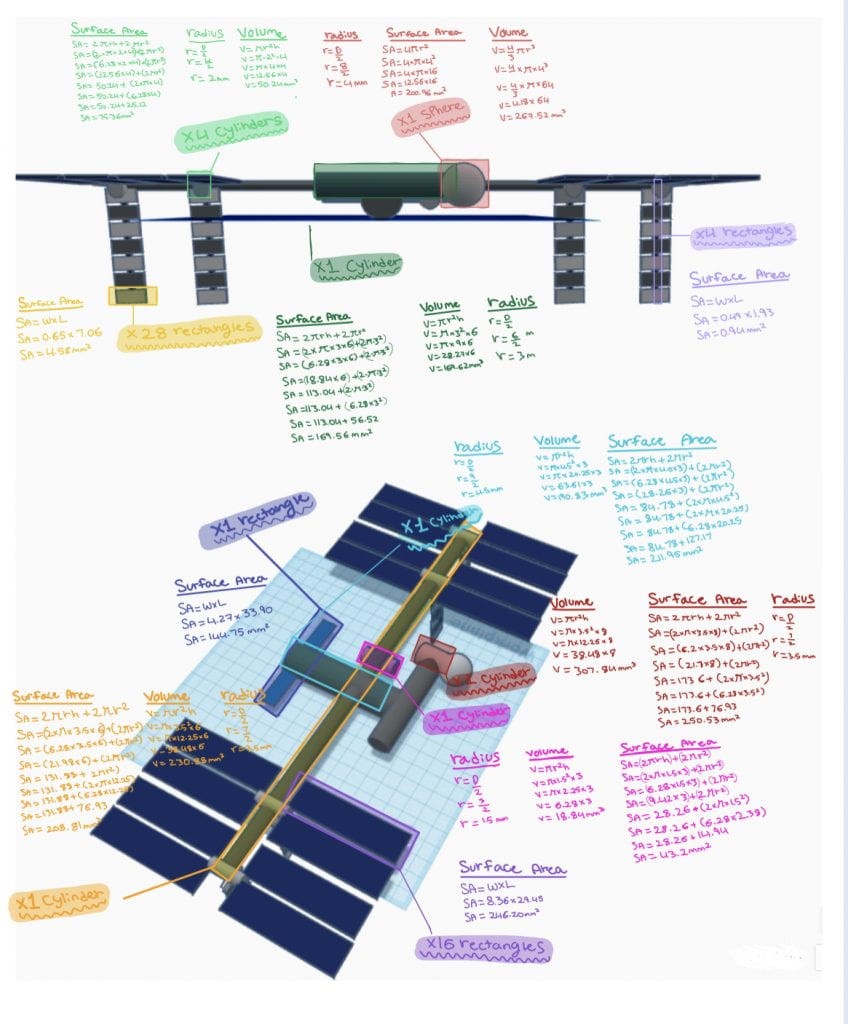




















Leave a Reply