Welcome back to my blog, this blog post is about 3D models and, well math.The objective for this project was to make a 3D model of a object of our choosing that either optimizes surface area or volume. we also had to calculate the volume and surface area of every little shape that we used. Me and my partner chose to make a gaming computer that optimizes surface area, and a keyboard that optimizes volume. We modelled the gaming PC after the Alienware aurora r11 and the keyboard after the steel series apex 3. This project was a partner project and during this project I contributed in many ways. One of which was coming up with the ideas to make a PC and keyboard but I didn’t build both of them. I made the 3D model for the alien ware Gaming PC and I also made all the calculations for my part of the project. We also had to make a keynote presentation and for that I made most of the slides. To make the 3D model we used a free software called “Tinkercad” which seems easy to use which it was, but it was very laggy sometimes and also just wouldn’t work some times. After using it for about a week it got easier to use because I had a general knowledge about how everything worked so it got better.
Here is the final 3D model:
And here are all the calculations I had to make to calculate the surface area and volume of each object:
In total, the surface area of the whole PC was 150,734.85 mm^2 And the total volume was 138,188.34 mm^3. Also the ratio for surface area to volume was 1.1:1. To see what the keyboard looks like go to my partners blog post about the same subject https://www.blog44.ca/maxr.
Now for curricular competencies.
In conclusion, I’ve never really been the biggest fan of calculating sides of a rectangular prism or other basic 3D shapes like that, but after doing it in a fun way by making a 3D model of something that I find cool, I am happy to do it.


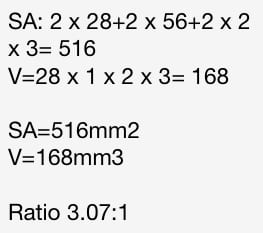

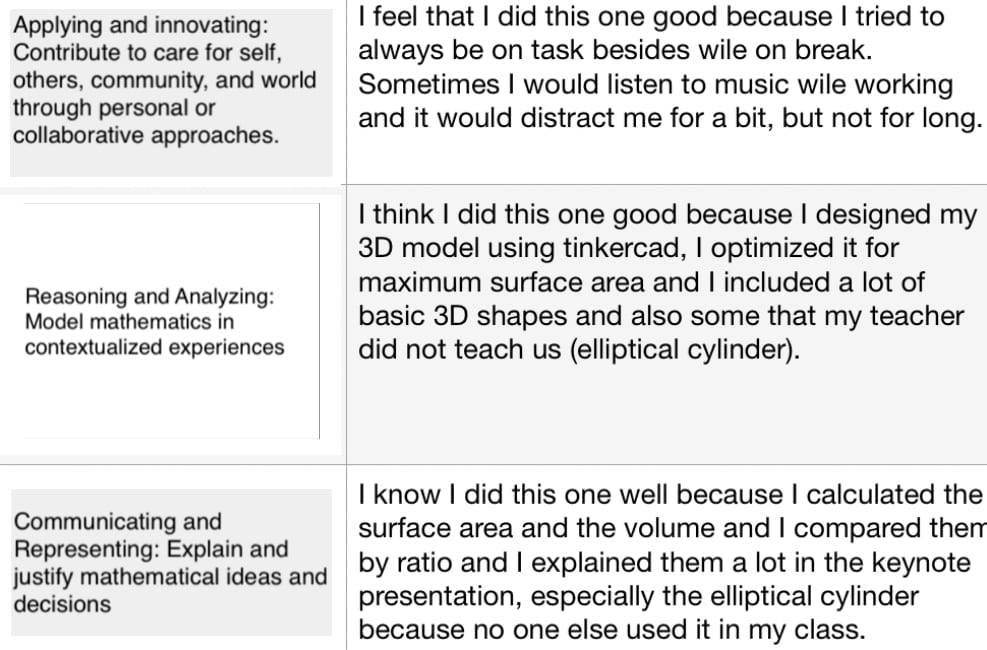
Leave a Reply