How to present showed by how not to present!
It sounds crazy but knowing not what to do is a vital part of learning. We took this into practice by creating the worst presentation possible, each slide having a different problem. In a group of 4, we needed to identify and present a 4 slide presentation on serious issues in many presentations. Our four problems; white on white, contrasting colour way, cluttered and bad grammar.
White on white:
I chose to do white on white, making the text a tone of white very similar to the background. I find this happens in many presentations where a background image has both black and white, which makes the text hard to see. Adding a semitransparent text background will fix this while still being able to see the background image and make everything look a lot better.
Contrasting colours:
Contrasting colours never look good and always make a less professionalized. Using the app “Pastel,” you can find a good colour palette to use in your presentation. Strong vibrant colours don’t look the best when used improperly and pastel colours are often a safer bet.
Clutter:
You want to keep text and images to a minimum with the most important to guide your presentation. Overlapping images and text is guaranteed to make viewing much worse and harder to interpret.
Grammar & Spelling:
Whenever you want to be taken seriously, grammar and spelling are imperative. Correct spelling helps comprehension of the text on the slides and allows for an easier time for the audience. Using “Grammarly” or saying your text out loud will help in ensuring your spelling is correct.
Moving forward I used this information to make my “1950s to Now” presentation regarding the change and continuity with jobs over the past 70 years.
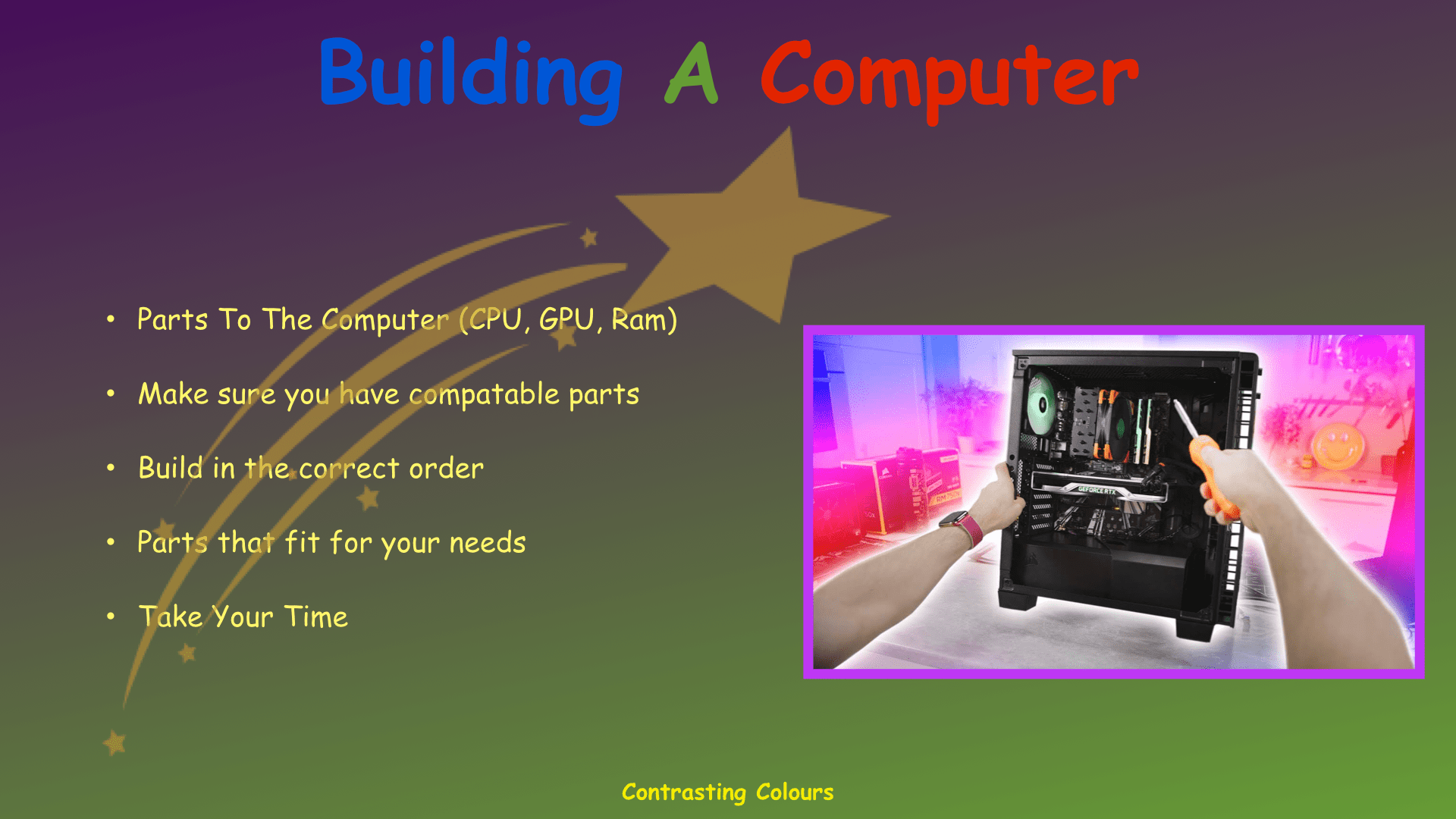

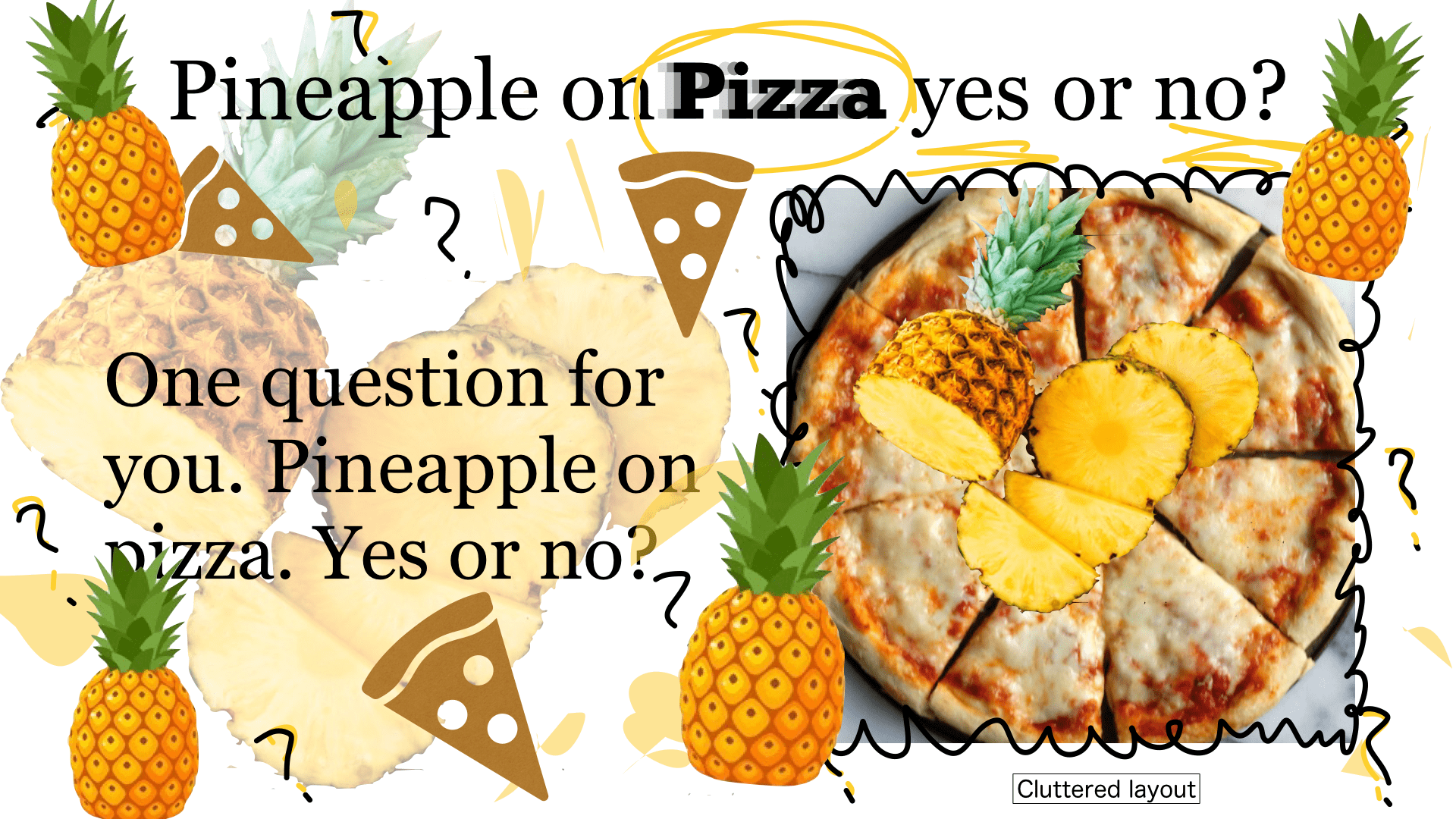






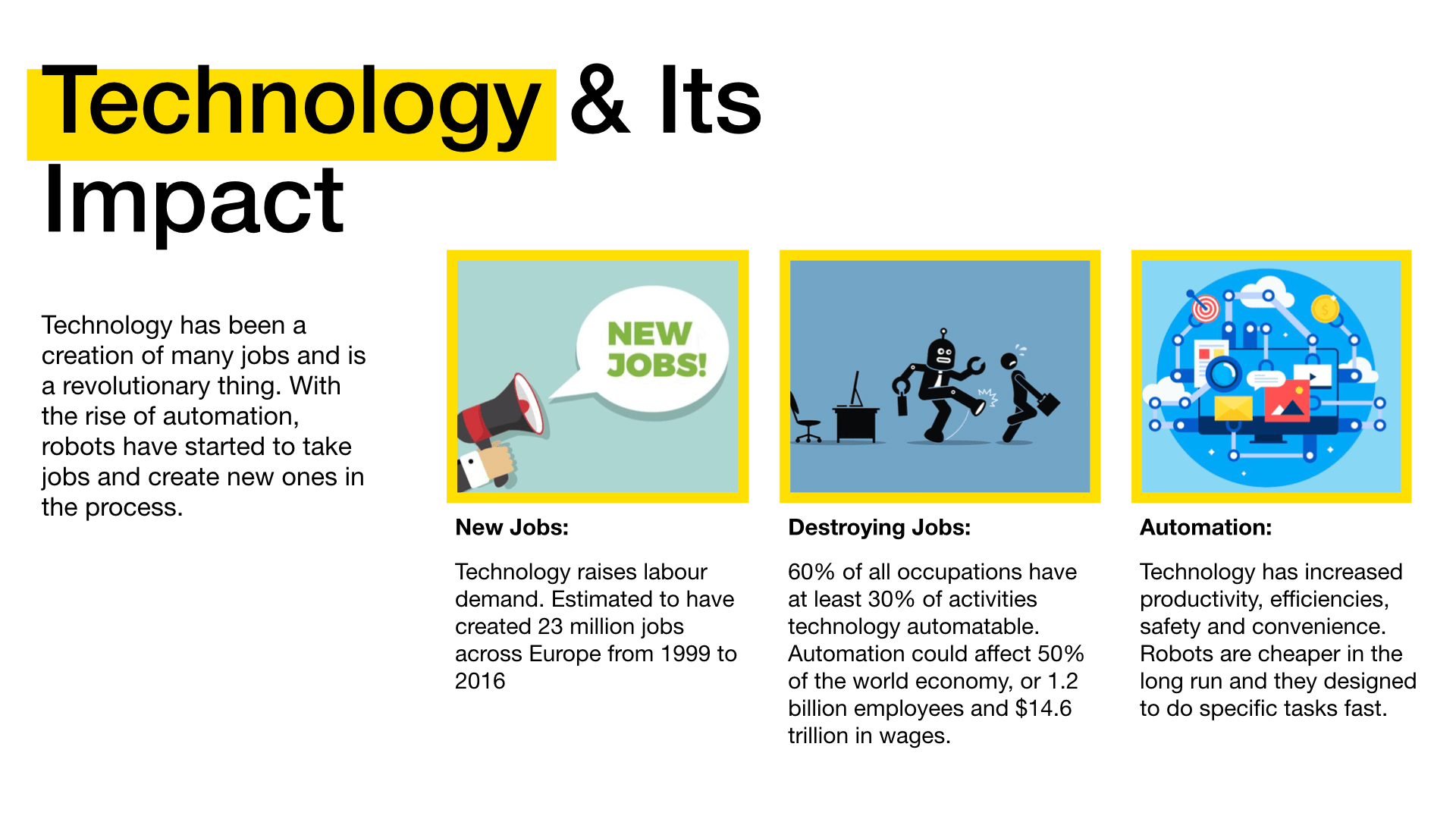


Leave a Reply