I am a master of many trades, and video editing is not one of them… yet.
Essentially, our latest Maker project was about video. Personally, I was pushed outside of my comfort zone a lot these past few weeks. I found myself reciting lines with confidence I did not know I had, and using my iPad in ways I never knew it could be used.
After surviving this project, I must say, I definitely am not an expert on video making. I doubt I will be anytime soon. But that’s okay, because I sure do know a lot more than I did initially.
When we were first introduced to the topic, we created charts to expand on the differences between film, movie, cinema, and video. I was assigned to create a chart based on film, with some of my peers. Here’s our chart:
My absolute, most favourite part of this project were the lectures we would receive about move history. Below are my notes that I recorded during class:
To further practice our video making knowledge, we completed 4 different “skills”, including the following:
Skill 1: Think Like a Moviemaker
Our task was to tell a simple story with a musical soundtrack, particularly about a hobby we have. I talked about my love for reading… however, since this was our first attempt at making a video for this project, my video definitely did not turn out that well. It shall never see the light of day, for the sake of my pride. Instead, here I present to you some images from my video.
Skill 2: Framing Shots and Developing Angles
Thankfully, by the time I made this video, my video skills were a bit better, albeit by a minuscule amount. As you may have guessed, this skill was all about shots and angles. I utilized different techniques, such as the rule of thirds, and playing with perspective in order to create a romantic love story between an owl and a demon. It was also a requirement for this video to be made as a silent film; which was standard in the early days of movie-making.
Skill 3: Planning and Shooting
By the time we began to work on this skill, iMovie had a major update. Suddenly, the video editing app I knew and love, became the video editing app I know nothing about. (Is this how parents feel when their children become teenagers?)
I worked with my lovely peers, Mickey and Sabrina for this activity. As indicated by the skill title, we first used a storyboard to plan out a tutorial video on how to draw a frog. Then, we went forward and created our video. I feel like this video was better than my past videos however, it definitely does need some work. In particular, the audio jumps all over the place because we did not receive enough class time to fully even out the volume throughout the clips. Nonetheless, I enjoyed filming this!
Skill 4: Making the Most of Effects
Ah yes, skill 4. All I can say is you know you’ve done a good job when your teacher collectively addresses your class, questioning, “What is wrong with all of you?”
I worked with Teva and Colton for this skill. We used different applications such as Clips, iMovie, Procreate, and more in order to add special effects to our video. Our video was about Colton getting stuck in his iPad, and we mostly used green screen through iMovie in order to compile our clips.
For the beginning and end portion of our video, we filmed in the school’s choir room. On our way to the choir room, we were stopped by Mr. Barnes, the school’s band director. He asked us if we could listen to the 8th grade band play a song. They proceeded to perform an absolutely wonderful musical soundtrack, of which you can listen to here. I was suitably impressed by their skill.
Challenges
In addition to the skill videos, we were also required to complete 2 “challenges”. Each of these challenges were released individually as time went on. Personally, I completed challenges 1 and 4, which you can watch below!
So, how exactly can you make a great video?
…Good question.
After practicing (practising? How to Canadian English???) our wondrous, amazing, super cool movie making skills, I am proud to present to you… my super smart, cool, credible, totally expertise advice on how to make a great video.
- PLANNING: Being able to effectively plan prior to the making of the video is crucial to the process. It is akin to baking, in the sense that you shouldn’t start mixing before you have gathered and prepared all your ingredients. Planning can entail creating a story diagram, treatment, logline, script, and storyboard. It also includes thinking in advance about the shots and angles you want to shoot. This step is especially important when working with others, to avoid any confusion.
- FILMING: This is where the magic happens. With the assistance of your storyboard, you can begin to record and take your clips. This step may require help from a teleprompter, or practising and memorizing lines. It can take many tries to take a clip that meets your satisfaction, with clear and concise audio, and good lighting. But that’s okay! I’ve found that it’s also important to shoot for longer than you think you need to. Trust me, it’s better to have more than not enough!
- EDITING: Now that your clips have been recorded, it is time to merge them into one, singular holy grail known as your masterpiece of a video. This is the fun stage where you can add in special effects, play with filters, and add text. You can use the Ken Burns effect, input some cool jazzy music, or add in dramatic transitions. From sound effects to visual effects, there are no limits! However, this is also the stage where you have to endlessly compile clip upon clip, shot upon shot. I understand that it can get tiring and repetitive. The best piece of advice I received, passed down from master to padawan, is to watch your video as you edit it – and especially at the end when you think you’re “done”.
Now that I understand the process of great video making, looking back on my past videos from previous projects… I definitely could have done better. In particular, for the following subjects:
Humanities: For a project we completed titled Case for a Nation, I completed an animation as a metaphor about the damage the Indian Act of 1917 has caused. Although this is an animation that I drew by hand, I definitely feel it might have been better if I had used a storyboard to plan it out beforehand… and if I had incorporated some appropriate special effects or music.
Scimatics: During a project named Chemistry Stories, I made a video that explained Ionic and Covalent bonds… video game style. Looking back on it, it would have been super cool if I included more sound effects that suited the video game theme I was going for. Visual effects and music would have been great too, since it would have brought the “game-play” experience to life.
Maker: We recently finished up a project called Believe in Good, which was all about the 7 Habits. I created a video timelapse of me creating a painting to visually represent my understanding of the Private Victory, and thinking as a learner. I think it would have been much better if I had incorporated more fitting transitions between clips, or if I had included a variety of angles, rather than just filming straight down.
I’ve learned that when making a good video – especially with a team – it’s of great importance to coordinate and collaborate. In order to effectively work together, you’ve got to make sure everyone; such as the cameraman, actors/speakers, and script writers are all on the same page. This can be done through storyboarding and planning the entire process out beforehand, which admittedly, a lot of my videos in the past have lacked. Nonetheless, I believe I learned a lot about how to make a great video. I’m looking forward to utilize these skills in future projects, particularly Meiosis Models, a current Scimatics project. Stay tuned!


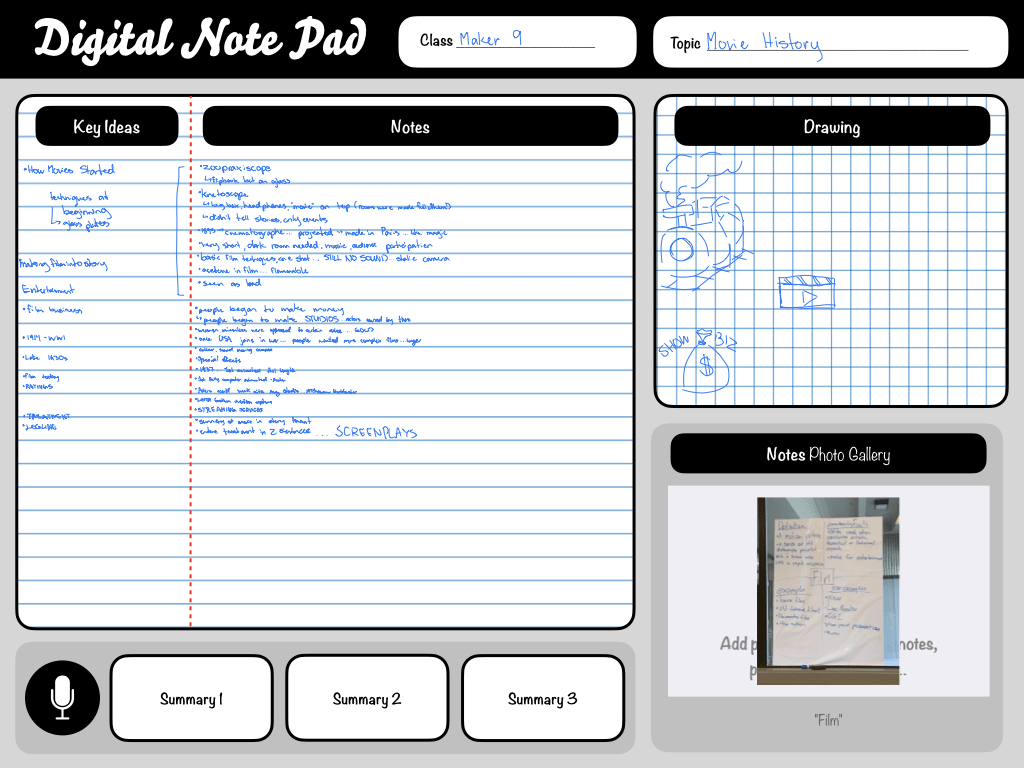






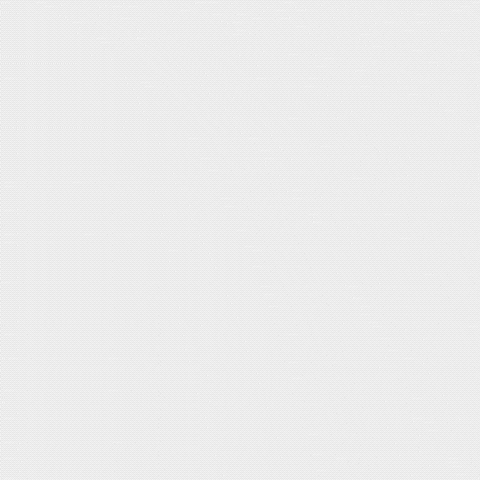

Leave a Reply