Hi, welcome to my post about my most recent maker project I’ve finished. In this project we used the app sketches pro. I made multiple pieces of art that I created on my iPad, we explored different kinds of art.
The first piece of art work I made was name art. We had to make a cool design for our name and draw it on our iPad. I traced the letters first then did the colouring next. I tried to go for a galaxy design. I meant to make it look like somebody spray painted it on a white canvas. After I finished this piece of art I felt I empowered that I could actually draw something pretty good and that I could achieve something really good in the future and make a quality art piece.
The second piece of art we had to do for our third milestone of this project was a self portrait. The first step for this art piece was to trace my face and shoulders, then I added colour and finally I smudged the colours together to make it more realistic. In this milestone I feel I used technology to my advantage in smudging the colour and using the fill tool to make my sweater. This exercise made me realize how much I could do with sketches pro and how I could use the technology to my advantage in the future. I actually took the photo that I used for this exercise in class because I didn’t have a good photo of me on my iPad.
Our next piece of art we had to create was a still life photo of fake fruit. I found this exercise epically hard and annoying because the grapes were very repetitive and time consuming. The first step I made to creating the art work was to trace the outline of the fruit and bowl. Then the next step was to make the colour of the fruit and get the gradient right so you could see where the light was coming from. I really had to keep telling myself to keep going and not giving up while drawing the still life. I feel I really used all the tools that were available to me especially the tool where you could match the exact colour of the picture by tapping and holding. After I finished my still life art work I felt empowered because I have used all the knowledge I have gained and made a art piece that I am proud of.
The last exercise we had to do was design a logo for a company. I decided that my company I was going to make a logo for was Pear. Pear is a knockoff off apple, where everything is almost identical to apple but its reasonably priced. I made my logo in keynote. I used the pear shape to make the body of the logo. I cut off the stem by colouring it white so it matched the background. For the little floating leaf I used a foot ball and coloured in the seams black to match its colour. And the final step was to make the bit, I used the curved line tool to make a perfect bite shape the coloured it in white. In this logo I really felt I used the technology to my advantage by using the shapes to maker a nice crisp logo. I also felt empowered because I felt I made a pretty good knockoff logo.
Through out this project I was working on having a growth mindset about sketching. Ms. Maxwell helped me get a growth mindset and made me actually start enjoying sketching and designing things. Ms. Maxwell even FaceTimed a friend who was a graphic designer and she told me to never compare myself to others. After that, I think I started getting better at art because I stopped thinking about how my art work was worse than others and focused on how I could make it better. As this project went on I kept getting more empowered with each exercise we did. I became a empowered learner and kept getting better as the project went on. Also as I gained more knowledge about the technology I was using i started using it to my advantage more often. It helped me with my sketching and made them much better. We used the book Everyone Can Create to help us through this project.
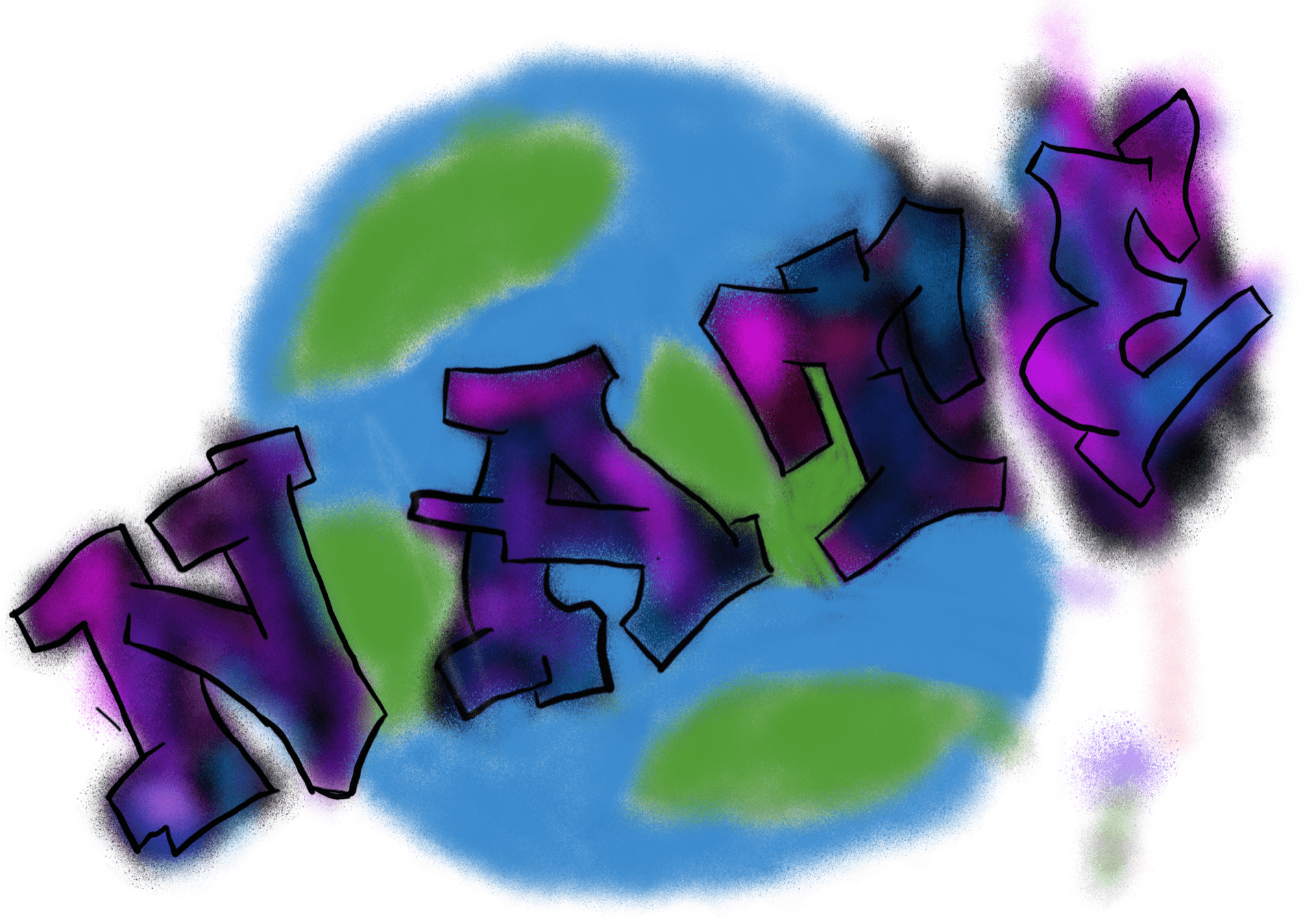

Mrs. Bennett
November 22, 2019 — 12:24 am
Hi Nate,
I am impressed with this post. You are a very good artist. I loved reading about the apps you used and the book you read to help you through the project. How long did this project take? I think you make a great knock off logo too! I liked how you learned not to compare yourself to others and then started to get better at art. I think a growth mindset is so important. Did you find it hard at first to get into the growth mindset way of thinking? I teach Grade 4 and my students sometimes have a hard time with this. I might show them this post to inspire them!
Keep up the amazing work!
Mrs. Bennett
nathanielf
November 22, 2019 — 12:34 am
Wow, thanks for the compliments. I found it a bit difficult to get into the growth mindset but if you really want to get good at it you will get there. It’s also very important to not compare yourself to others. It really helps because if you don’t compare yourself you can just focus on yourself and what you need to do to get better. This project took about 3-4 weeks. Thank you Mrs. Bennet for all the wonderful comments.
Mrs. Bennett
December 8, 2019 — 1:32 am
Hi Nate,
I really like what you said about not comparing yourself to others and just focus on yourself and what you need to do to get better. That is good advice for students and adults too.
Mrs. Bennett