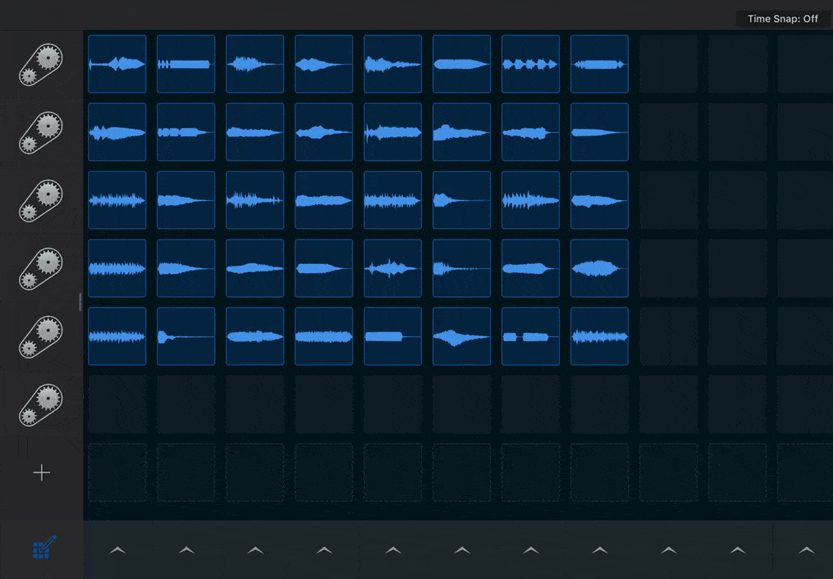__________________________________________________________________
“I think everyone should feel like they can make music, like they can create” – Jake Shimabukuro
__________________________________________________________________
Making original music can be a daunting task. It’s like learning a new language; but one that even those who do not speak it can judge you on. Creating your own score doesn’t have to be hard however, and can sound good even on your first time. All you will need is an IOS device and the highly useful app GarageBand. 🎸
__________________________________________________________________
As the years have gone by GarageBand has become more and more applicable to professional venues (see Rihanna’s Umbrella which uses a slightly modified version of the Vintage Funk Kit’s 3rd Beat loop), but is still a great option for beginners. In our Maker Class, we have studied images, we have studied moving images, and we have studied film production. Now, it is time for us to explore the world of sound.
Every since my piano teacher showed me GarageBand when I was seven years old, I was fasignated with the possibilities of digital music. When I got my iPad in Garde 8, I immediately started exploring it and trying out the loops feature. It is a handy tool that allows you to mix and record premade loops that are 100% copyright free.
Using loops was how I started to learn about song structure. The available tracks are set up in rows that list which order they should come in during a song, and helped me understand how to build up to a song’s climax. It was also how I learned which instruments and sounds are needed to make a song sound full. Before trying loops, songs I made sounded like this;
You’ll probably notice the lack of song structure, transitions, complex percussion, and bass sound. These were all things I learned about through loops and can be heard in my later works such as;
As for actually creating songs in loops I thought I knew pretty much everything, but my teachers were still able to show me some cool features. Introducing me to the possibilities of importing Apple loops or even making your own was something that I know I will use in the future. It can change a song from generic to having your own personal style. They also taught me better understand song terminology (bridge, chorus, etc.) and showed me an edit button at the bottom that made customizing so much easier.
After we learned about how to use loops, it was time to go out and try them for ourselves. We were tasked with creating a short song that incorporates one imported Apple loops. What would have taken me around an hour ending up taking under 15 minutes and still sounded great. I can’t wait to try loops again in the future to create engaging and professional sounding music for my projects.