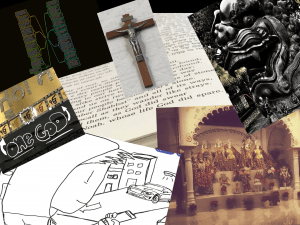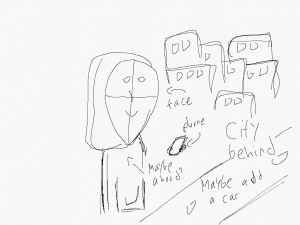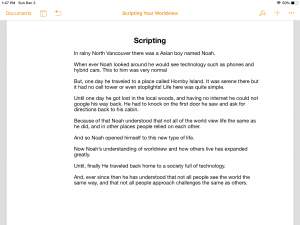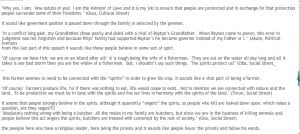As a class we have been studying worldview, so today I am going to share one of the projects that we have been doing in class. A worldview is the lens through which we see the world. Everyone has their own unique lens.
This assignment was to create a short video explaining our worldview through a story that we created. The story was to have a problem where our worldview clashed with another one, then the problem had to have been solved and in the end we would have to explain our understanding of different peoples worldviews. We had to do all this using an app called Explain Everything , which was incredibly frustrating and fun at the same time. This app allowed us to create drawings that could be animated and allowed us to use many different tools to help us create images to explain our worldview.
My first draft was a complete fail, well almost. I had created a good outline for a second, better draft, but I had not read the rubric correctly and so I had a lot of missing elements. So in the end, as my teacher put it, “You had created a good slideshow”, but what she was looking for was an animated presentation. This was all just information on how to improve, so I did. My second draft included animations, lots of colour and many more techniques than last time. This was my first ‘fail’ in my PLP life – it didn’t feel good but I learned a lot from it.
Here is my final draft.
As explained in the last part of the video, there was a lot of work done using other apps to create the video. Some of the apps include Sketches Pro, MindNode , iMovie , Pages and Explain Everything. I used Sketches Pro to draw some of the characters in the video and to plan out small parts of the story; it was incredibly helpful to have Sketches Pro because some of the drawings are easer to draw in the app. I could just send completed sketches to Explain Everything.
As you probably saw, I used MindNode to create a massive mind-storm where all of my aspects of worldview went. I could then easily narrow that down to one section and that’s what my whole video was based around, but before I could do that I had to craft a script so I knew where everything had to go. I created a short script in Pages to reference here and there. Once I had everything in my Explain Everything all I had to do was animate it and add voice. To get better sound I sent the whole Explain Everything to iMovie where I could adjust all the sound, video and and other sound effects very easily.
Then my teachers had a fun little challenge for us ( I think I may have mentioned it in another post) . We had to play a game where we were newcomers to a land called Isol ( I think ) and we had to find out all about their worldview. It was quite interesting learning all about something I had never heard about. In the game we had to take notes on the people’s behaviour and how they react to a newcomer. What was interesting to me was how they ranked themselves, the merchants were very low in the ranks even though they were the ones who delivered food and other goods all across the island. This activity was pretty cool!
Here are some of my notes.
I hope you enjoyed the video and all the little things that went into making that video.
That’s all for now.