Do you like having fun? Well you should try drawing!
This past project in Maker, we explored an app called Sketches Pro. This app is great because their are so many drawing tools to choose from. You can use a blend tool, marker, and even a cutter, which can move a shape around, and change its size just by pinching it! To make this work, you just have to draw a circle around the shape or image you want to move. Usually, I really like drawing on paper, but this app expanded my horizons and made me enjoy drawing on my iPad. These drawings you will see show off the skills I learned, and the effort I put in to complete this project.
Name Art
 The very first assignment we got was name art. We had to draw block letters, and make our name any way we want. Before we started drawing this, we learned about the different tools, and how to use them. I am a perfectionist, but I let loose with this drawing.
The very first assignment we got was name art. We had to draw block letters, and make our name any way we want. Before we started drawing this, we learned about the different tools, and how to use them. I am a perfectionist, but I let loose with this drawing.
I used every single tool to make this drawing. Even though it might not look like it, I blended some of it out so you can’t see the certain tool.
Emoji!
The next assignment we got was my favourite one. We got to create our very own  emoji! We started off with the basics of circles, like shading them, and using different tools to draw them.
emoji! We started off with the basics of circles, like shading them, and using different tools to draw them.
 Then came the actual emoji part. I chose this emoji: 🥰 . I am very happy with how this turned out, because I worked really hard on it. I think if I was to do this again, I would make the shading on the cheeks better to make it look more realistic. This was my favourite assignment because I loved how we could choose our own emoji, and draw it how we liked.
Then came the actual emoji part. I chose this emoji: 🥰 . I am very happy with how this turned out, because I worked really hard on it. I think if I was to do this again, I would make the shading on the cheeks better to make it look more realistic. This was my favourite assignment because I loved how we could choose our own emoji, and draw it how we liked.
Robot
We got to make our very own robot out of any shape. We started off by practicing 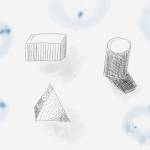 shapes.
shapes.
These are my shapes. I chose to only draw three because these were the hardest for me. I practiced different kinds of shading- crosshatching, lines, and dots. It’s easier to draw the shapes if you can see them 3-D in your head.
My robot was fun too because I got to carry what I learned about shapes into  mydrawing. I drew most of it just randomly, but I carried over my blond hair and blue eyes into my bot.
mydrawing. I drew most of it just randomly, but I carried over my blond hair and blue eyes into my bot.
Logo
 We got to create our very own logo. I chose to draw a Christmas tree because I LOVE Christmas so much. It says ‘Xmas for all’ on it because the logo is for a company that collects donations of money, toys, food, etc, and hands it on to families who don’t have enough money to buy those things. I recently did a giveback event with my soccer team. We came together with some other people, and we filled over 500 stockings with toys, books, bath-bombs, and candy canes for First Nation children around the province. This was really inspiring, so I chose to carry it into my blog post.
We got to create our very own logo. I chose to draw a Christmas tree because I LOVE Christmas so much. It says ‘Xmas for all’ on it because the logo is for a company that collects donations of money, toys, food, etc, and hands it on to families who don’t have enough money to buy those things. I recently did a giveback event with my soccer team. We came together with some other people, and we filled over 500 stockings with toys, books, bath-bombs, and candy canes for First Nation children around the province. This was really inspiring, so I chose to carry it into my blog post.
I learned many skills in this project including using all of the tools, figuring out the opacity, and size of the tool I’m using. I can now add new layers to my art without worrying about wrecking the other ones. I am very glad we did this project, because now I can use this app properly for other projects.
Thank you so much for reading, and keep your eyes peeled for my next post!

Leave a Reply