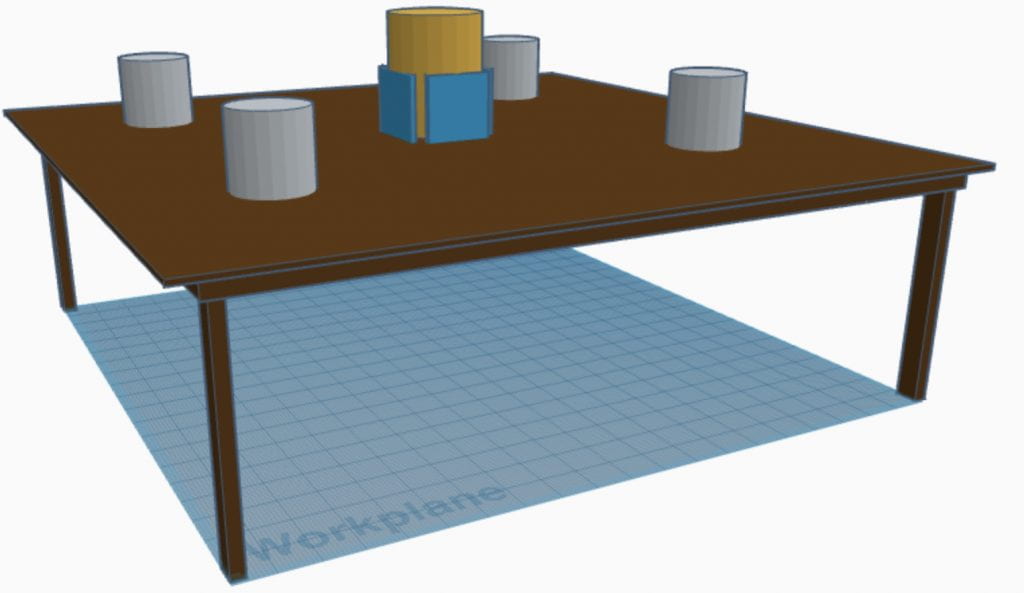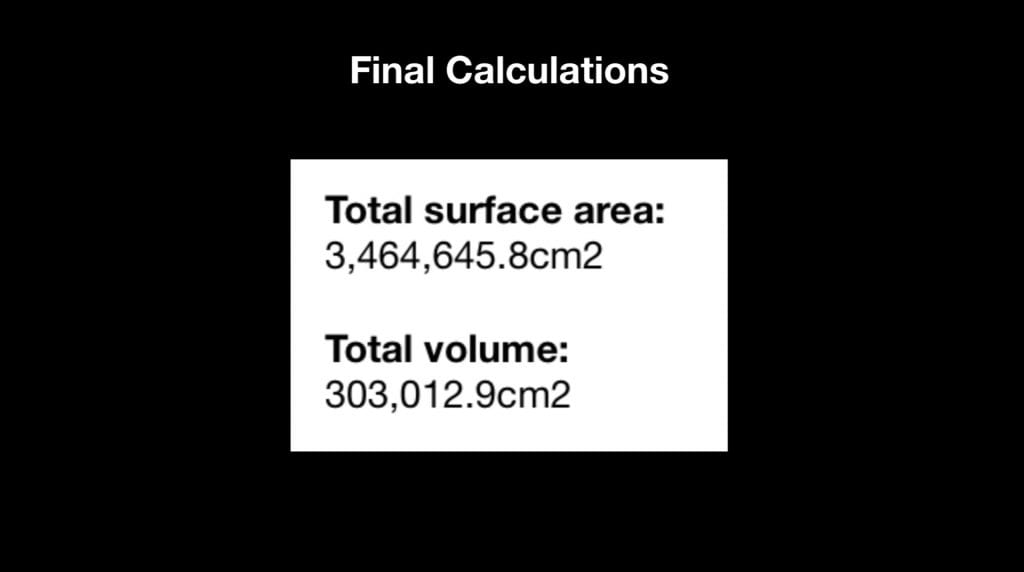Hello everyone welcome back to my blog! This project was all about 3D shapes.
This project was the shortest out of them all. The first thing we did was to download an app called Tinkercad. Tinkercad was a little hard to control at first but I got the hang of it after a while. After we downloaded the app we did the workbooks 4.3, 4.4, 4.5, 4.6, 4.7, 4.8. After the workbooks we looked at the driving question, which was how can I a design a _____ for maximum surface area/volume, I chose “how can I a design a table for maximum surface area”. Once we chose our topic we started to build the model, my model didn’t take that long to build. This is what it looked like.
After we built the model we calculated the surface area and volume of all the objects in the model. This step took the longest, here are my calculations.
Once the calculations were
done, we moved on to making the slideshow to which we would present to the class at the end of the project. We would add everything on the design like for example why we chose to make this design and why you chose to maximize surface area over volume. This is my presentation.
That is all for this project thank you for reading! Bye!