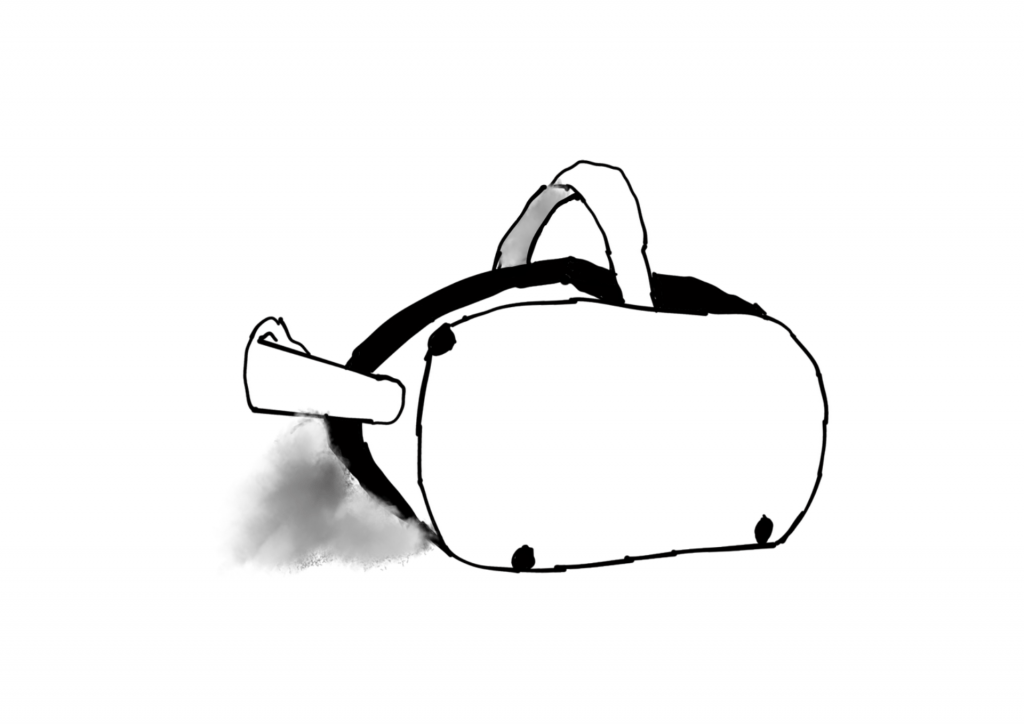Category: Maker
Let’s get Goghing!
So that time has come where Destination Imagination will strike fear into the hearts of those terrified of performing infront of others (like myself). So who’s nervous?
If you’ve been reading my blogs for a while, a while being 2 whole years, wow 2 years that’s terrifying to think of anyway long time readers would know what destination imagination is, but I’ll go over a recap for those of you who need to learn. DI, or destination imagination, is a worldwide organization that hosts annual events for children of all age groups to come together with friends and learn skills that can be actually used and applied in the real world, such as creative or innovative thinking (shout out to the crazy ones). I could go on explaining what this event is but the lovely team at DI have made a video explaining what exactly goes down so here it is.
Now in DI there are different categories for each team to perform in, this year our options were Scientific, Engineering, Technical and finally my choice Fine Arts. I’m going to try to explain the Fine Arts challenge but if you interested in finding out about any of the other challenges, or really just anything DI related, I recommend you visit their website right here.
So my challenge is Fine Arts, the name of the challenge “In Motion” we were tasked to make a performance based around three things a piece of visual art, a kinetic art piece and a piece of reimagined art. These things are a piece of artwork that’s publicly known (visual art), a piece of art that has some form of movement via a mechanism (kinetic art) and the original visual art being transformed into one of these new art forms, Dance, Illusion, Puppetry, Music, Pantomime or a Spoken Word Poem. So in short we had to make a story based around these three things, but wait there’s more we had to include 2 extra things known as team choice elements. Essentially these are things that make our performance unique and different to others. Team choice elements can be anything decided by your team that everyone relates too. But in order to choose team choice elements, we needed a team. My group consisted of 3 wonderful grade 9’s called Charlie, Aiya and Melissa, but there was also my grade 10 buddy Kira (you can click on their names to see their blogs). Now I’m pretty sure I’m not allowed to disclose what my team did for these exactly because we don’t want anyone stealing our ideas (that’s right DI is still not over) but I can assure you we came up with a solution we all agreed on. Now this may all seem like a lot, but I haven’t even gotten into any of the specifics yet, so if your interested you can find the document of rules on the DI website.
So now we knew what we had to do and just had to get down to it. Unfortunately there isn’t a lot I can say about the process of coming up with our solution, but what I can tell you is that it was stressful, I may have lost time from my lifespan, it was difficult and finally [suspenful pause] my team chose the art piece a Starry Night.

With this choice we came up with the name “The Gogh Getters”. Here is my groups version made by Aiya, along with some other photos of the creation process.
Now after I wrote the script and my group working hard to get everything done in the limited class time given and hours after school it was time, the week of DI had come. But here is the twist. The week before my lovely mother had gotten sick. I tried my best to keep my distance but on Tuesday I felt something going on with my throat, I immediately let my group know but I still hoped it was just a one day thing. But when I woke up the next day…. It had gotten worse. I decided it would be better for me to stay home and go get tested for something that had been going around. My results came back and well…. I had tested positive for strep throat. I felt so bad especially since I am one of the 2 main characters. I spent hours working on the script and I didn’t even get to perform it or see my friends act out scenes I had made. I am so thankful that my team reacted how they did and they are all so amazing. I’m so proud of them for doing as well as they did and learning new lines in such a short time. So now that this information is out there it’s time to see how my group did. Here is the video of their performance.
I’m really proud of my team for doing as well as they did without me and I’ll be sure to be there next time at provincials.
So now comes the part of the blog where I usually reflect on the driving question, however there isn’t one this time so I’m just going to look back on a few things. Firstly I think we could have improved by… well… you know…. Having the whole team there but we could have also communicated slightly more as a groups so we didn’t have to cram so much into the last week. But I think compared to most of the groups my team did really well with setting times for things to get done. I also think we worked really well together despite most of us being introduced to eachother for the first time in this process. But in terms of personal reflection, honestly I expected to hate every second of DI, but through this journey I learned a few things about myself like before I didn’t know this but I’m actually a pretty good script writer and it’s actually quite enjoyable. I also learned that I am more capable than I thought and I can get things done in a shorter time than I think if I try my best and put my mind to it.
With that I’m going to wrap up this blog post with one question for you.
Do you think we can win Provincials?
Actually I’ll wrap up with an answer for you
Yes we can.
Here we have a wild documentary
Internet!!!
I am back and better than ever.
Now I have a question for you “what does James Cameron’s fantasy world of avatar reveal about society today?”. It’s a big question but that’s what I set out to answer this project. So let’s look back on what we learned in the past few months.
So first of all I hadn’t watched avatar so I was very scared when I learned that’s what the project was about, but then we watched the movie over the next four classes. Once we had finished the film we analysed it and extracted different themes like racism and colonialism and oppression, but what I chose to work around was corporate greed. I thought it would be a relatively simple and easy topic to do until I realised I had no idea who to interview luckily my teacher suggested a good person (who later cancelled on me but hey we don’t talk about that) that I could interview. Oh yeah that bring me to my next topic.
We had to schedule an interview to put in our (drum roll please) documentaries! I know how is a random kid gonna make a whole (donkey) documentary, well it isn’t one of those hour long David Attenborough documentaries it’s only 3 to 5 minutes. So now you know my task, make a document on corporate greed in avatar right, wrong we also need to link corporate greed in avatar to the real world. But that’s about it. No more surprises I promise.
First up we made a sheet saying what we would do and where we would film but most importantly who we would interview. My first choice was somebody from the museum of anthropology however when that didn’t work I remembered that one of my friends mum is indigenous and unbeknownst to me is a professor of anthropology at Capilano university so that’s even better. This is good because many of my points linked avatar to being like the Europeans taking the land of the indigenous populations of Canada.
To help with our films we learned about b-roll and storyboards. B-roll is basically footage you show in a video or film to help explain the topic or just make things more interesting, and a storyboard is a series of boxes that you draw in that tells the story in a more rough sense. This is what mine looked like although I kind of abandoned it because of its simplicity.
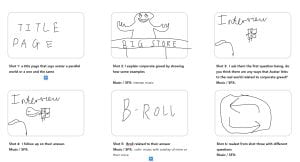
B-roll is sort of background footage that relates to what’s happening in our film, it is often pastes over a video that has speech in it. An example of this could be an interview of somebody speaking about McDonald’s and then without them finishing their sentence you cut to a video of a McDonald’s restaurant while you can still hear their voice speaking about the topic. It is essentially a video with audio over the top.
Finally it was time to build our documentaries after (not so much) planning, a little bit too quiet documentary was produced. This is what came out of those stressful hours.
Isn’t it just beautifully scuffed.
Anyway we aren’t finished yet, we have to do an EXHIBITION!!! Now for the new people of my blog an exhibition is a stressful time where family and friends come I to the school to view the entirety of PLP’s work. Now this was the grade 8’s first exhibition ever so we had to walk them through the process, luckily most of my grade 8’s wanted to do well however my other grade 9 was not very helpful in the planning so there was a lot of weight on my shoulders. Luckily for our group I had an lac block when the other grade nine class was talking with the grade eights so I was able to take charge and try and have our group do well. But there was one more surprise (sorry I lied about the no more surprises). I didn’t know it yet but we would have to be cooperating with grade 10’s that none of us knew (and if I’m being honest I was a little bit scared of) so when exhibition day came around it all went to (poop).
On exhibition day most of our stuff mage it but then our execution was a bit of a flop. The grade ten’s took charge and I didn’t know any of them so I was too scared to take charge and keep everything according to plan. We managed to cover most of our class room but the person who was supposed to make the board game didn’t have it, he apparently lost it and someone took it but I wasn’t buying it so we had a key part of our rooms missing and he wasn’t there for the exhibition so he wasn’t much help. Although with help of the teachers we had a somewhat adequate room that I was happy with.
Now this blog is coming to an end and the driving question must be answered. So lets look back at what we set out to answer and that was “what does James Cameron’s fantasy world of avatar reveal about society today?”. Well I think that it read also how society is imperfect in many was that we must fix. We may not be able to make everything right in the little time we have but have to at least try, all these thing like global warming, deforestation even racism are things that we humans are causing while not all of us are doing these things we can still try to stop them. We can make a difference, we can fight off the bad guys of the real world and we can fix what’s wrong with our ways.
But I’m just a kid on the internet so what do I know.
BYEEEE!!!
Let’s switch it up
So the other platforms we’ve talked about cant really be used on the go like in the car or on a train but this one is different. It is a handheld small device that looks like this.
And you may be thinking, “bUt I dOnT wAnT iT tO bE sMaLl”
Well random hopefully human I do not know the switch can be placed into a docking station that can be plugged into to your TV (with an HDMI cable) and have it appear on there. Here is a video of me showing you how to do it.
Now that you know it is able to be big-screen I’m going to tell you about some of the games I recommend.
Here I will list 5 different games I suggest to any Nintendo player
VR a Whole New World

So you’ve decided you don’t want a console, why not huh? Got something against consoles? No, I get it, you want something more- you want to be IN the video game – well I have the perfect platform for you.
VR!
So if you don’t know what VR is, it stands for virtual reality: meaning a 3 dimensional world that you can access by putting on a headset. Using this headset, hand controllers and a designated game zone that you can draw the edges of yourself (called the guardian on Oculus which stops you bashing into anything) you can interact physically with other people across globe in games and experiences.
In this blog post I will be showing you the process of me designing and drawing a representation of a VR world.
The Outline
First up I had to get the basic outline of a headset which looks roughly like this.

I used a brush tool and a circle outline tool to create the eye holes. I then used the stretch tool and circle to to create the outer lines which I then shaded. I then used the sizing tool to improve the size of the eye wholes. Below is my progress.



PICTURE DETAIL
Next, I drew freehand, using a variety colours, to create an unusual looking mountain.

Following this, I decided to add more detail of a bolder flying towards you, fortunately its a VR world as in the real world this would kill you! I also added an alien. This alien is inspired by one of the characters in a show Rick and Morty. In addition there is a darkened sun because this world is full of pollution which is produced by by the aliens in order for them to breath the air.

COLOUR BACKGROUND
Finally, I used the colour fill tool to add background colour.

I hope you like my drawing.
Now you know the wonders of VR make your choice!
From going to Warfare in an Alien world to playing a game of poker with your friends, VR has it all.
See ya chumps!
Oh by the way my Friend Amy has a great blog click here to check it out….
Just for a little extra credit from my teachers ( I know you’re there, I see you, just kidding, I don’t see you) I wrote a Haiku about VR
Xbox vs PlayStation : a War to go Down in History
So you might be thinking…
”Well this amazing and handsome and intelligent young man on the internet has told me about different gaming platforms but I want to get a console, hmm which one do you recommend?”
Well Internet person, that’s a personal choice, so I could say ‘I don’t know’, but that wouldn’t be very helpful now would it! There are two consoles that you could look at. These are..
Xbox
So, Xbox is what I prefer as I like the controller layout more. An Xbox controller looks like this 
At first you might think its weird how the sticks aren’t parallel to each other like this, 
however, it feels better than it looks as it fits comfortably in your hand. But if you don’t think that would be good for you then..
PlayStation
PlayStation has a very different controller layout, although it might not look like that at first. Also holding a PlayStation controller is very different and in my opinion less comfortable.
This is a PlayStation controller and believe it or not the thing above the dots is pressable!
You might notice that the buttons are different than the Xbox and there are more. There are symbols now rather than letters! So if you chose one of these 2 controllers over the other be aware the buttons are different – don’t refer to the B button to a PlayStation player, they will look at you oddly!.
Pros and Cons
Xbox
Pros
- Longer battery life
- simpler layout
- exclusive Xbox games
Cons
- Uses batteries(can be fixed with rechargeable batteries)
- headphone jack on controller can break if you pull out headphones often
PlayStation
Pros
- easier to access games for beginners
- PlayStation exclusive games
- rechargeable batteries
Cons
- shorter battery life
- slightly more complex in terms of speaking with friends as no Live Gold chat avaiable
Ok so that’s about it.
Do you have a preference?
Tell me in the comments and make sure to follow to get notified when I make another post. (At least I think that’s how that works)
Ok byyyyyyeeeeee.
What To pick…What To Pick?
Are you thinking about getting into gaming?
Then do it! or don’t, I don’t know, do whatever you want ….I’m not your mum. Or am I?
Honestly I love gaming and it can be a great way to stay in touch with friends and even surprisingly boost your reaction speed and motor control.
CHOOSE YOUR CHARACTER (Platform)
(It’s a super smash bros reference … but still you can’t game without first choosing what to game on)
So there are a few different gaming platforms that I recommend!
PC
PC is basically a either a laptop or a monitor plugged into BIG BOX that looks like this
 ‘
‘
Sorry my desk is really messy!
CONSOLE
So its basically just a big box labelled Xbox or PlayStation that you plug into your tv and you can play games with a controller, see my next post for more…

SWITCH
Switch is a handheld games console made by Nintendo that you can also dock into a docking station which attaches to your TV via HDMI. Wait for blog 4 three in this series to explore this console more.

VR
Short for virtual reality, this headset allows you to immerse yourself in a 3 dimensional world to give you a full body experience.

MOBILE GAMING
This is gaming via apps on devices such as phones and iPads the main advantage is you can play whilst on the toilet!

ARCADE MACHINE GAMING
Old school and new in one – you can visit gaming arcades to play these or you can save up big bucks and buy one for your room!

Basically that’s pretty much most things you can game on – to explore these options further and find out more about what each platform in more detail visit my blog over the next few weeks.
I can’t drive! (Carr)
So I recently found out that a car and a Carr are different one of them let’s you do places and one of them a a very famous artist however I still don’t know much about either of the them but I did learn about the power of the pencil.
This an Apple Pencil it allows you to draw on an iPad or phone easier and is a very useful tool in digital art. I have spent the last project learning about how to use this valuable item well and i will explain to you now all the thing I made with it and a little app called sketches pro.
First of all we learned about all the tools in sketches there are quite a few that all have their own purpose.
The first task we were assigned to complete was to make our names in our own creative way i made my name have a pattern that looked like the earth because if I was not alive I would have no world I also spray painted it in rainbow colours because I tried it and it looked cool so yeah here it is.

I think it’s great dont you. No really answer , wait your reading this after I made it well feel free to drop a comment on this post if you want compliment my amazing work.
next up we learned about what sketch notes were and found out they are very important as they can help people who are not the best at writing to still remember things they learn without having to stress about writing it all down. We made sketch notes about something’ our options were a tutorial (which I chose) a day in your life or about the Ted talk we watched in class. Here are my sketch notes.
This is one of the pieces of work I am less proud of as I think it looks a bit messy.
Next we went in to shading and well I found it you could a little difficult.
next up we drew perspective drawings. Perspective drawings are drawing that looks like It is real as you feel like you are looking down a corridor. So I took a picture. 
I used the perspective techniques we were taught in class and drew this photo.

I am very proud of this as it looks slightly real and the opening door of the cupboard is amazing I think.
next up we created a business that we would then make a logo for that company. The company i made was called the doggy dinner and it was a restaurant that had dogs for you to pet and you could could bring your dog there and there would be a menu for dogs.
I used sketches pro to get this logo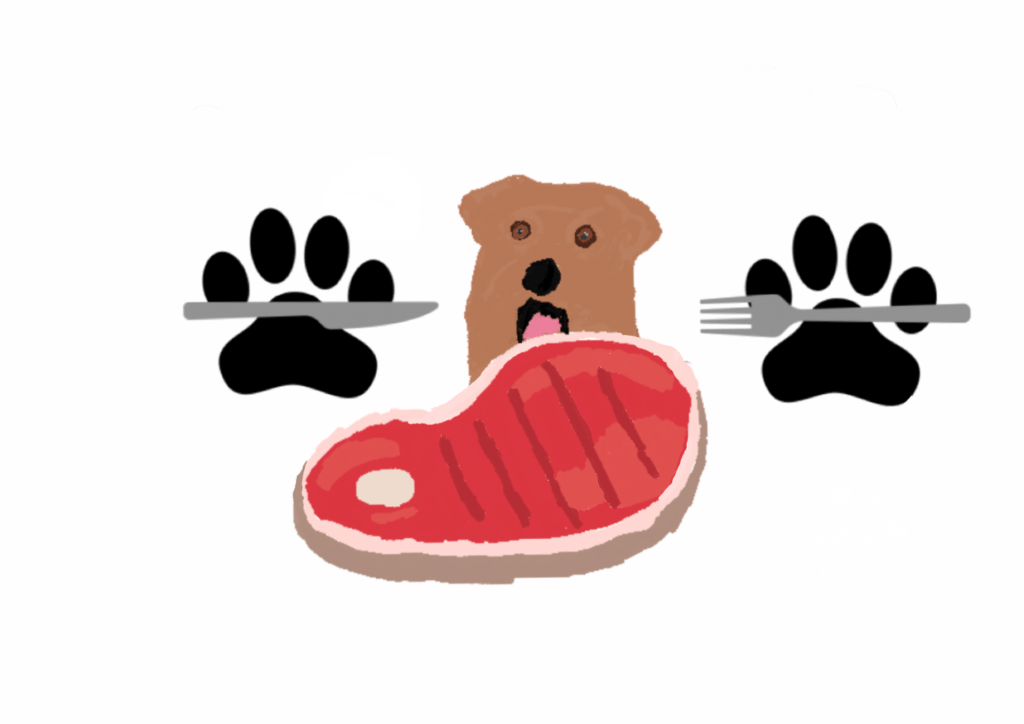
the dog represents your dog or our dog the paws with cutlery represent your dog being able to eat too and the stake represents the food.
this was a very fun project as i enjoy art even though i am not the best at it.
ok i dont wanna write anymore so im gonna finish up
overall i think i did well in this project and had a good time and i think i have improved my drawing skills very much.
Okey byeeeeeeeeeeeeeeeeeeeeeeeeeeeeee!
Make not Take

Have you ever made a photo? Not taken one but made one? That’s what this latest project was about.
Our driving question for this project and to be explored in this blog was
‘How do we communicate through photographs?’
In this blog I will explain how we learned to use photo editor, Snapseed, and Pixelmator to improve the quality of photographs and their aesthetics. Using these apps you can take your image from a boring low resolution image of your cat to an award winning piece of art. So sit down, listen and learn!
In the first few sessions we learned about the different types of photographs we could take and learned about the rule of thirds. You can take panorama, bursts, and Live Photos. Here is an example of a pano.

The rule of thirds superimposes a 3×3 grid over your camera screen, which is used to help format where the focus of your picture should be. The focus should not be the middle. For a great photo you should place the main focus of your picture on one of the thirds to the side.
Here is an example of where I didn’t use the rule of thirds and then one where I did, can you spot the difference? Which do you think is better?


Not using the rule of thirds Using the rule of thirds
The next milestone was to create a photo that we had made already from the past so Sister Dearest explained how to use tic tac and we created this tic tac of me from the past being dumb and me also in the past but not as far back being dumb.

Just kidding we made this.
IMG_0778 click here to see the video
The next stage of our learning was looking at how we can create mood in a picture. The emotion I received was “amused.” This was quite tricky at first as I didn’t understand what amused meant. Was it funny or was it doing something fun? But Mother Dearest explained it, and I took this photo considering composition of the background and foreground elements.
Click This ^^^^^^
Next we created another collage that was about us and a way of showing who we are through a photo. I recently moved from England to Canada so my photo contains me jumping from England to Canada this was a big risk but I was willing to embrace the challenge and persist in the face of setbacks. I have included a lot of English thing and a lot of Canadian things. I also made the background pokemon because I love pokemon and they are epic.
This collage was also a part of the very same blog page that was mentioned before.
And finally we created gifs. These gifs were supposed to explain who we are as a person. Mine makes not much sense just like everything I do. And I know what you must be thinking: where are these absolutely amazing and awesome and creative and fascinating and creative collages and gifs? Well all will be revealed when you click this button.
Did you go.
Did you love it.
Amazing I know.
No, no hold your applause.
OK you can applaud.
I’m assuming you clapped very loudly
Thank you for reading my blog post. I hope you liked it and overall I had fun in this project and learned a lot I learned about editing taking and cleaning up photo to make it the best i can. This is me sighning off PEACE!
My maker experience
In this project we learned how we as students help to build and strengthen the PLP learning team. At the start of the project we asked ourselves a very important question (which I said a lot in elementary school) why are we learning this? We found that we were discovering our best attributes and how we help make a team. We then went on to learn about the BLJ (the big life journal) which was a series of chapters that we were told to fill out. This would help us learn about ourselves and what we hope to accomplish and achieve, or even what we think success is.
We then made our Memoji laptop characters and added stickers of things that we like (you will see my one later) but in doing so we also learned how to use the app keynote to make presentations. After that we made our digital selfies. These where photos that we took and edited to tell people what sort of person we are, this is mine. For safety purposes I must mask my face and name. 
Following this we learned about what our first milestone would be, which was creating a user manual. You must be thinking what is a user manual and that is a valid question! A user manual is a guide that you throw away whenever you get something new that needs to be built or operated. But in these terms it is a guide on how to operate us (the PLP team) properly. The first thing we had to do was read the mentor’s texts which were the teachers user manuals. Then we modeled ours from theirs. Once again for safety I can not show these, however sections of mine are on my team contract page below.
Our second milestone was creating a team contract page on our blog. On our team contract page we showed what we could bring to a team.  The elements that I highlighted were the fact that I can be funny, I can be kind to people when they are down to cheer them up and I can come up with good ideas but also listen to other peoples. I am supportive to other people when they do not understand the work and I am good at speaking and presenting.
The elements that I highlighted were the fact that I can be funny, I can be kind to people when they are down to cheer them up and I can come up with good ideas but also listen to other peoples. I am supportive to other people when they do not understand the work and I am good at speaking and presenting.


Following on from the team contract the next mile stone was selecting three things from the big life journal which I talked about previously. These parts had to be selected carefully as we were only given three. We did this because we would use this later use them for the final presentation. The three elements that I chose were my interest brain ( which was things I find interesting in life), my dream board, which is a collage of things that I hope to achieve in life and finally a diagram of things that I can and cannot control which was a diagram of things I can and cannot control – what did you expect. I have shown these above.
We then took all of these things and collated them into a final presentation. We showed the PLP parents these presentations and they gave us feedback. These are my critique sheets.


This is the presentation I made do you agree with this feedback.
During this project I found the following things difficult.
Creating the team contract page was initially quite difficult as I did not know exactly what to do, however, a teacher assisted me and explained what to do. I also found the user manual a little bit hard because I needed to do a lot of self analysis. I was very pleased with my Keynote presentation as I thought I was going to fail drastically but I actually ended up doing alright. This ended up being one of my favourite parts of the project and if I were to do it again I would probably do less clicking and saying eh heh.
Before this project I thought all I could do was be funny but I have learned that I am more than that and I am a helpful attribute to the team.